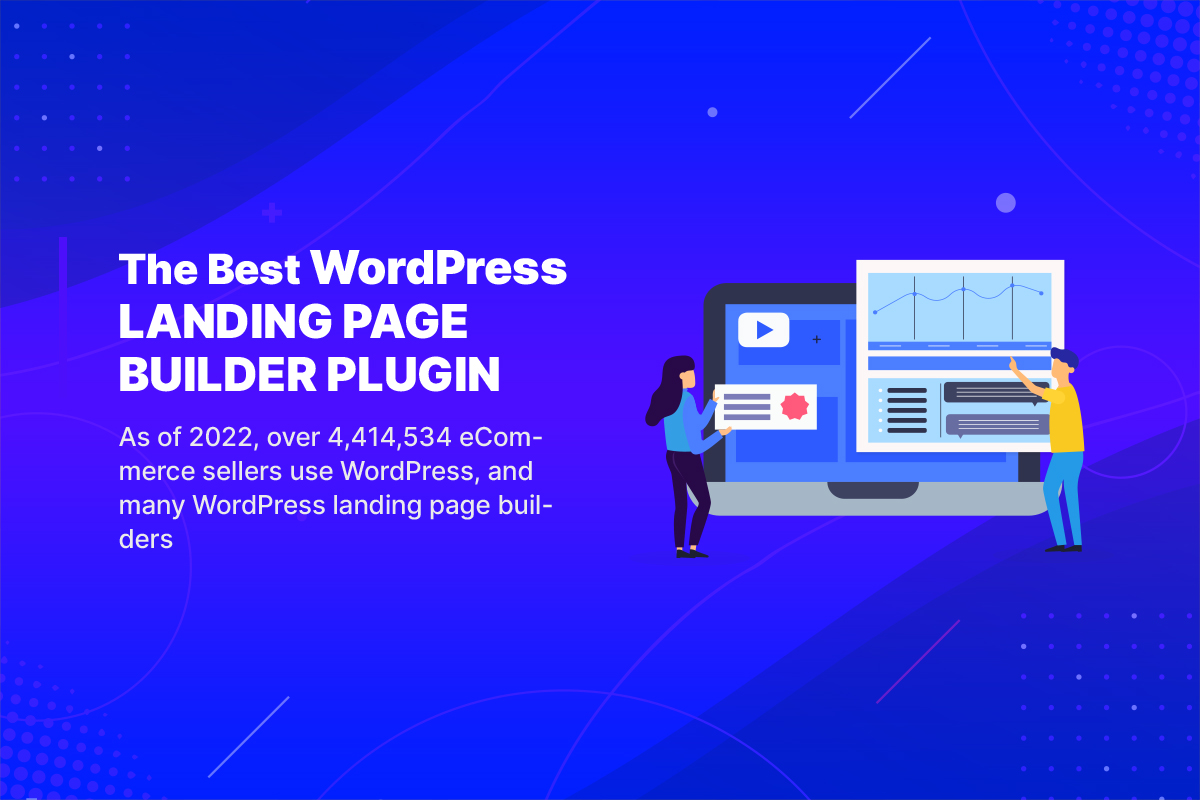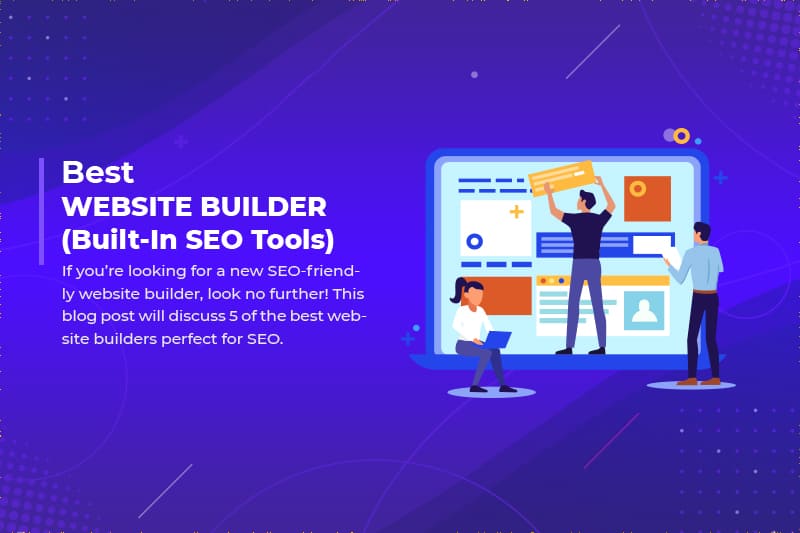Wix SEO review is very relevant in 2022 because Wix’s current market share is 3.4%.
In this growth scenario of blog and website builders worldwide, Wix has achieved 1.8 Million users in 2022.
According to data top, three countries with giant Wix users are the United States, the United Kingdom, and Canada.
So, knowing a detailed overview of the Wix SEO review is evident before choosing Wix as your blogging or website platform.
Wix site is becoming one of the best website builders in the website design industry as well.
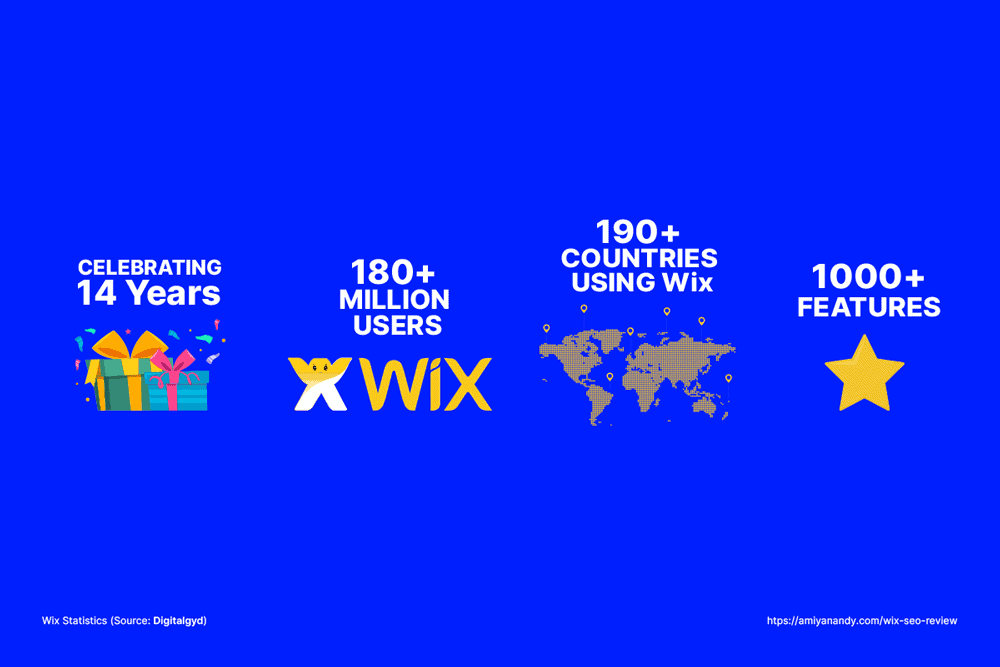
So, you must have a common question.
Also, there are a few common SEO tips you must follow to win the Wix SEO battle.
Is Wix any good for SEO?
The answer is that Wix is not bad for SEO. Wix websites are well structured, and Wix provides all the basic on-page SEO features you need to rank your Wix website in Google and other search engines.
Wix also has some unique and advanced features and SEO functionality that can help you to improve your website’s SEO.
Does Google index Wix sites?
The answer is Yes; Google indexes Wix sites. Wix automatically generates a sitemap for your Wix website and submits it to Google Search Console. This is one of the most powerful Wix SEO features that abide by the search engine instructions.
So, Wix websites are well indexed in Google and other popular search engines.
But Wix sites have some SEO problems that you need to know about. In this Wix SEO review, I’ll cover all the essential aspects of Wix SEO and show you how to optimize your Wix website for better search engine visibility.
Key Features Of Wix SEO
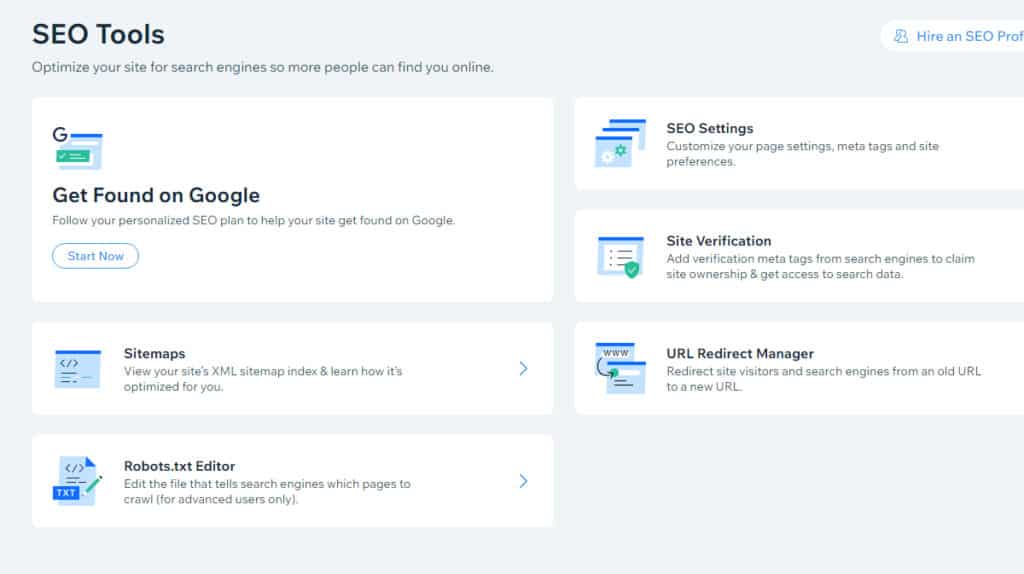
Wix is a website builder that allows you to create a website without coding knowledge. Wix also has several built-in SEO tools to help you optimize your website for search engines. Wix is getting its position in the SEO community to build a good reputation with Wix SEO features.
Some of the key features of Wix SEO include:
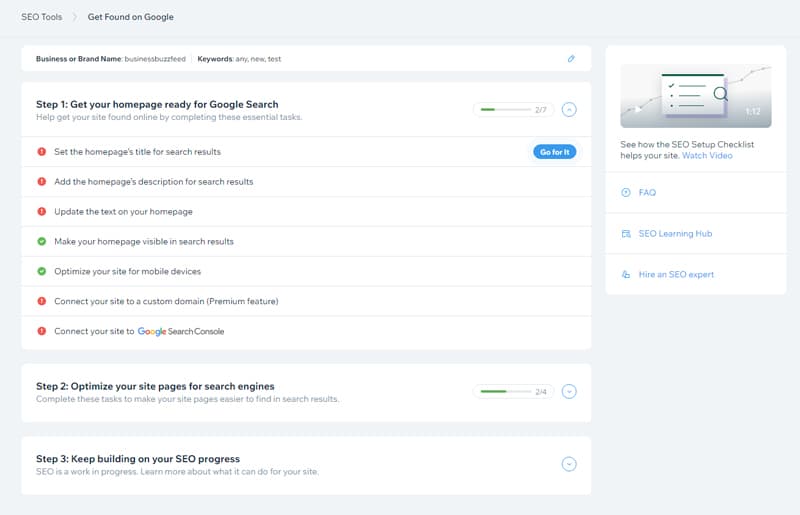
Get found on Google: Wix SEO is designed to help your website rank higher in search engine results pages (SERPs), so you can get more traffic from Google.
Optimize Your Website For Mobile: Wix SEO automatically optimizes your website for mobile devices, so you can make sure your site is visible to mobile users.
Wix Sitemaps: Wix automatically generates a sitemap for your website, which helps search engines index your site more effectively.
Wix SEO Wiz: Wix’s SEO Wiz tool helps you optimize your website for search engines with step-by-step instructions.
Built-in Analytics: Wix provides built-in analytics in smart SEO market so you can track your website’s traffic and performance.
Wix Robots.txt Editor: Wix’s Robots.txt editor helps you manage your website’s robots.txt file, which tells search engines what pages on your site to index.
SEO Settings: Wix’s SEO settings allow you to customize your website’s title, description, and keywords to help improve your site’s SEO.
No matter what your website goals are, Wix SEO can help you achieve them. With Wix SEO, you can get found on Google and attract more visitors to your website. Wix SEO is a powerful tool that can help you make your website more visible on search engine results pages, so you can get more traffic and reach your goals.
Site Verification: Wix allows you to verify your website with Google, Bing, and Yandex. This is necessary to submit your website to these search engines and ensure that your website is indexed correctly.
Wix URL redirect manager: Wix’s URL redirect manager helps you manage your website’s URL structure and redirects, so you can avoid 404 errors and keep your site’s SEO intact and drive organic traffic to your website.
Wix Meta Tags: Wix allows you to add custom meta tags like meta title, meta description to your website, so you can control how your website appears on search engine results pages.
Wix .htaccess Editor: Wix’s .htaccess editor helps you manage your website’s .htaccess file, which controls how your website’s server responds to requests.
Wix site manager: Wix’s site manager helps you manage your website’s content, so you can keep your site’s SEO up-to-date.
Wix SEO is a powerful tool that can help you optimize your website for search engine rankings and attract more visitors to your site. With Wix SEO, you can get found on Google and improve your website’s traffic and performance.
Benefits of Wix SEO tools
If you’re looking for a website builder that offers powerful SEO features, Wix is a great option. Wix’s SEO tools are designed to help you improve your site’s visibility in search engines and are easy to use.
1. Wix’s SEO Wiz lets you easily create and edit your website’s title, meta tags, and other essential SEO settings.
2. Wix’s Site Booster app helps you submit your site to search engines and track your progress over time.
3. Wix’s SEO Checker tool helps you identify and fix common SEO issues on your site.
4. Wix’s SEO Blog app lets you easily create and manage a blog on your site, which can help you attract more visitors from search engines.
5. Wix’s Social Media app lets you easily share your site’s content on social media, which can help you attract more visitors from those platforms.
6. Wix’s Google Analytics app lets you track your site’s traffic and performance in Google Analytics, giving you valuable insights into your SEO progress.
7. Wix’s Google My Business app lets you manage your business’s listing on Google, which can help you attract more customers from local searches.
8. Wix’s Wix SEO Wiz app is a free tool that helps you create and edit your site’s title, metatags, and other essential SEO settings.
Do you want to check Wix SEO Features
You can start using Wix free tools as your site builder for effective SEO to get massive search traffic
Yes! I Want To Try Wix SEO
Drawbacks Of Wix SEO tools
If you’re considering using Wix for your website, you may be wondering about the SEO capabilities of the platform. Wix does offer some SEO tools, but there are some drawbacks that you should be aware of before making your decision.
- While Wix does offer some basic SEO features, they are minimal compared to what you can do with other platforms.
Lack of SEO compatibility
Until you use the Wix SEO and Google integration tools, your website won’t appear individually in Google searches.
11 Tips for Getting the Most Out of Wix SEO
With the help of Wix SEO tools and some SEO tactics, you can ensure your Wix site is visible in search engines and attract more visitors.
1. Do your research: Keyword research is essential for on-page optimization. Use tools like Google Adwords Keyword Planner and semrush.com to find the right keywords for your website.
2. Use keyword-rich titles: Make sure your website’s title includes one or two of your target keywords, and this will help search engines understand your website and index it accordingly.
3. Use keyword-rich descriptions: In addition to your website’s title, ensure your meta descriptions (the short description that appears under your website’s header in search results) include your target keywords. This will help convince people to click through to your website when it appears in search results.
4. Use keyword-rich alt tags: When you upload images to your website, include keywords in the file names and fill out the alternate text field with a keyword-rich image description. This will help search engines index your images and improve your website’s overall SEO.
5. Optimize your website’s URL: Use keywords in your website’s URL to help search engines understand what your website is about and index it accordingly.
6. Structure your website’s navigation: Organize your website’s pages in a way that makes sense and is easy for users to navigate. This will help search engines index your website’s pages and improve your website’s overall SEO.
7. Add fresh, keyword-rich content: A website updated regularly with fresh, keyword-rich content will rank higher in search results than a static and unchanging website. Add new blog posts, articles, or products regularly to keep your website fresh and improve your SEO.
8. Promote your website: The more people know about your website, the better. Make sure to promote your website on social media, directories, and other websites. The more inbound links your website has, the higher it will rank in search results.
9. Monitor your SEO progress: Use Google Analytics or another web analytics tool to track your website’s traffic and see how your SEO efforts are paying off. This will help you adjust your strategy as needed and ensure that you are on the right track.
10. Seek professional help: If you’re serious about improving your website’s SEO, consider seeking professional help. Many companies offer SEO services and can help you take your website to the next level.
11. Be patient: SEO is a long-term strategy, and it can take months or even years to see results. Be patient and focus on creating high-quality, keyword-rich content; eventually, your website will rise in search results.
You can start using Wix SEO tools for free
To get massive success to get your page rank in Google you can start using Wix seo tools for free.
Yes! I Am Ready To Use the Wix Free
The Good, The Bad, and the Worst part of Wix SEO tools:
Wix is a popular platform, but it has some SEO problems. In this Wix SEO review, I’ve covered all the important aspects of Wix SEO, and I’ll also show you how to optimize your Wix website for better search engine visibility.
The Good: Wix is Easy to Use
Wix is a drag-and-drop platform that makes it easy to create a website without coding knowledge. Wix also provides advanced features like Wix Code that can help you create a custom website.
The Bad: Wix Sites are Not Mobile-Friendly
Wix websites are not mobile-friendly by default. You need to enable the mobile optimization feature from the Wix editor to make your Wix website mobile-friendly.
The Worst: Wix Sites Have a lot of Technical SEO Problems
Wix sites have many technical SEO problems, like duplicate content, thin content, broken links, and redirect chains.
You must fix these technical SEO problems to rank your Wix website in Google and other popular search engines.
How to Optimize Your Wix Website for Better Search Engine Visibility?
Here are some simple tips that you can follow to optimize your Wix website for better search engine visibility:
1. Use a custom domain name for your Wix website.
2. Use Wix SEO Wiz to optimize your Wix website for better search engine visibility.
3. Use Wix Code to create a custom website.
4. Use Wix blogs to create fresh and unique content for your Wix website.
5. Promote your Wix website on social media platforms.
6. Submit your Wix sitemap to Google Search Console.
7. Use Google Analytics to track your website traffic.
8. Fix all the technical SEO problems of your Wix website.
9. Optimize your Wix website for mobile devices.
10. Use Wix Turbo to improve the loading speed of your Wix website.
These are some simple but effective tips that you can follow to optimize your Wix website for better search engine visibility.
Is Wix Good For SEO?
The answer to this question depends on a few factors, but overall, Wix is a good platform for SEO. One of the main reasons why Wix is good for SEO is that it allows you to create custom URLs for each page on your website.
This is important because it means you can include keywords in your URLs, which can help your website rank higher in search engine results pages (SERPs).
Additionally, Wix also offers a variety of SEO-friendly features, such as the ability to add alt text to images and create custom titles and descriptions for each page on your website.
Plus, Wix sites are mobile-friendly, another important ranking factor for search engines. Overall, Wix is a good platform for SEO and can help you improve your website’s visibility on search engine results pages.
Does Wix SEO cost money?
The short answer is no; Wix SEO does not cost money. You can use the Wix SEO tool for free to optimize your website for search engines.
However, there are some limitations to the free version. For example, you will not be able to connect your custom domain name and have limited storage space.
You can upgrade to the paid version of Wix SEO if you want to remove these limitations. Overall, Wix SEO is a great tool that can help you improve your website’s visibility in search engines without costing you any money.
Comparing Website Builders SEO:
Wix vs WordPress SEO
Regarding website builders, Wix and WordPress are two of the most popular platforms on the market. But which one is better for SEO? In this Wix vs WordPress SEO comparison, we’ll look at the key differences between these two website builders from an SEO perspective.
Wix is a drag-and-drop website builder that makes creating a website without coding knowledge easy. WordPress is a content management system (CMS) that enables you to create a website or blog from scratch, or you can use a pre-designed theme.
Wix and WordPress are great for SEO, but the two platforms have some key differences. Here’s a look at how Wix and WordPress compare when it comes to SEO:
Wix vs WordPress SEO: Key Differences
1. Wix is a drag-and-drop website builder, while WordPress is a content management system (CMS).
2. Wix includes an SEO wizard that helps you optimize your website for search engines, while WordPress doesn’t have a similar feature.
3. Wix offers a free plan that includes free hosting and a free domain name, while WordPress doesn’t offer a free plan.
4. Wix sites are optimized for mobile devices, while WordPress sites are not automatically optimized for mobile devices.
5. Wix has a Wix App Market where you can install apps to add features to your website, while WordPress has a plugin directory with thousands of plugins to choose from.
Wix vs Squarespace SEO
When it comes to SEO, both Wix and Squarespace offer users a lot of great features. However, some key differences between the two platforms can make a big difference in your website’s ranking on search engines.
Wix offers users much control over their website’s SEO settings. You can customize titles, Meta descriptions, and even your website’s URL structure, which gives you much flexibility when optimizing your website for search engines.
Squarespace offers some great SEO features, but they are not as customizable as Wix. For example, you cannot customize your website’s URL structure on Squarespace, which can make optimizing your website for specific keywords more challenging.
Overall, both Wix and Squarespace offer great SEO features. However, Wix gives you more control over your website’s SEO settings, which can give you an advantage regarding ranking on the search engines.
How to increase Wix’s website speed?
Wix SEO tools offer many ways to help you increase your website speed. On average, Wix websites load in less than two seconds. Here are some tips to help you further decrease your loading times:
Choose a well-coded theme: A poorly coded theme can significantly slow down your website. Make sure to check the code quality of any theme before use.
Optimize your images: Large images can take a long time to load. Use an image editing program to reduce the file size of your photos without compromising quality.
Minimize use of external scripts: If your website uses a lot of external scripts, such as social media plugins, try to minimize their use or find alternatives.
Enable browser caching: This allows visitors to your website to save and reuse files from their previous visit, which can speed up loading times.
Use a content delivery network (CDN): A CDN stores copies of your website’s files on servers worldwide, which can help deliver content faster to visitors far away from your primary server.
Following these tips can help ensure that your Wix website loads quickly for all visitors.
FAQs Wix SEO Review
What is Wix SEO?
Is Wix SEO effective?
How do I use Wix SEO?
Is Wix SEO free?
Are there any limitations to using Wix SEO?
Wix SEO Review: Conclusion
In conclusion, Wix SEO is a set of tools and features offered by the website builder platform Wix that can help users optimize their websites for search engines.
While Wix SEO can effectively improve a website’s search engine rankings and visibility, it is essential to remember that SEO requires ongoing effort, and the results can vary depending on the quality and relevance of the website’s content and the competitiveness of the keywords targeted.
Wix offers a range of pricing plans, some of which include access to the company’s SEO tools and features, and the basic Wix SEO features are available for free to all users. However, whether Wix SEO offers enough flexibility and customization for your specific needs and whether other platforms may better suit your goals.