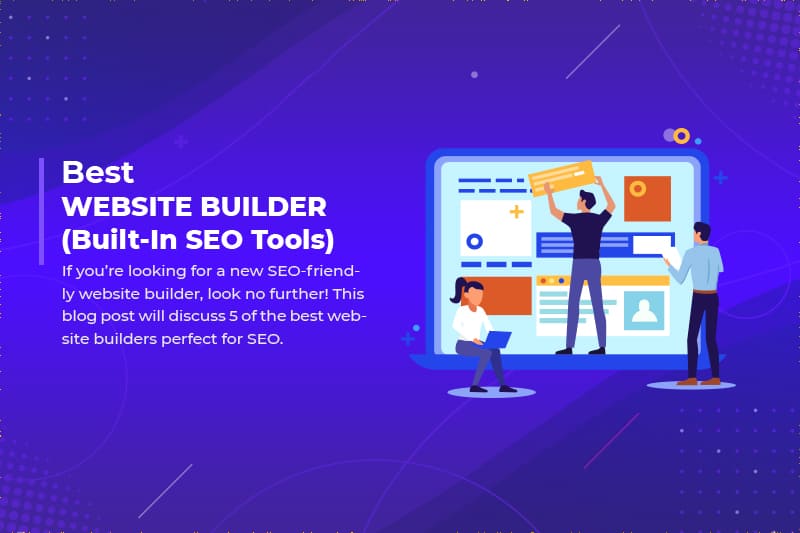Before digging into this Shopify review, you must know that Shopify covers an 11% market share in the Website builder space, with 3.9 million live websites made with Shopify.
You can build your Shopify store in 20+ languages, and Shopify is available in 175+ countries worldwide.
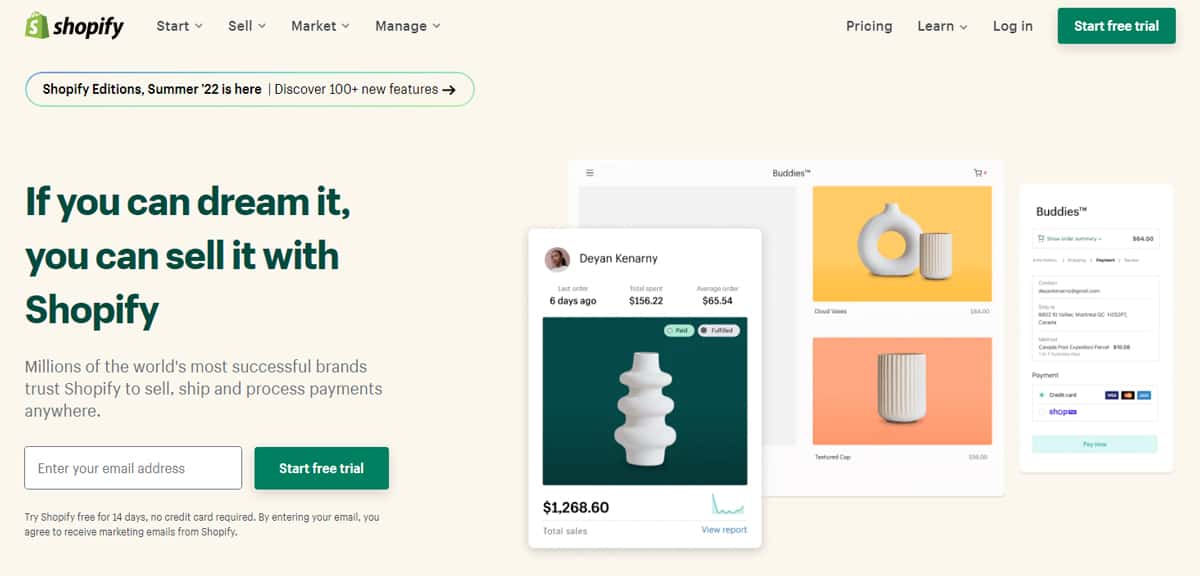
Shopify Review: What You Can Get?
Shopify is a Canadian e-commerce company headquartered in Ottawa, Ontario. It is also the name of its proprietary e-commerce platform for online stores and retail point-of-sale systems. Shopify offers online retailers a suite of services “including payments, marketing, shipping, and customer engagement tools to simplify running an online store for small merchants.
What Is Shopify Used For?
Shopify is a platform that helps businesses create online stores. It offers users a customizable e-commerce platform, an easy-to-use point-of-sale system, and a wide range of features. With Shopify, you can sell physical goods, digital products, and services. You can also use it to manage your inventory, take payments, track orders, and ship. Shopify is used by small businesses, large businesses, and entrepreneurs worldwide.
Do you want to check Shopify Features
You can start using Shopify free tools as your site builder for effective and profitable website
Yes! I Want To Try Shopify
Shopify Pricing
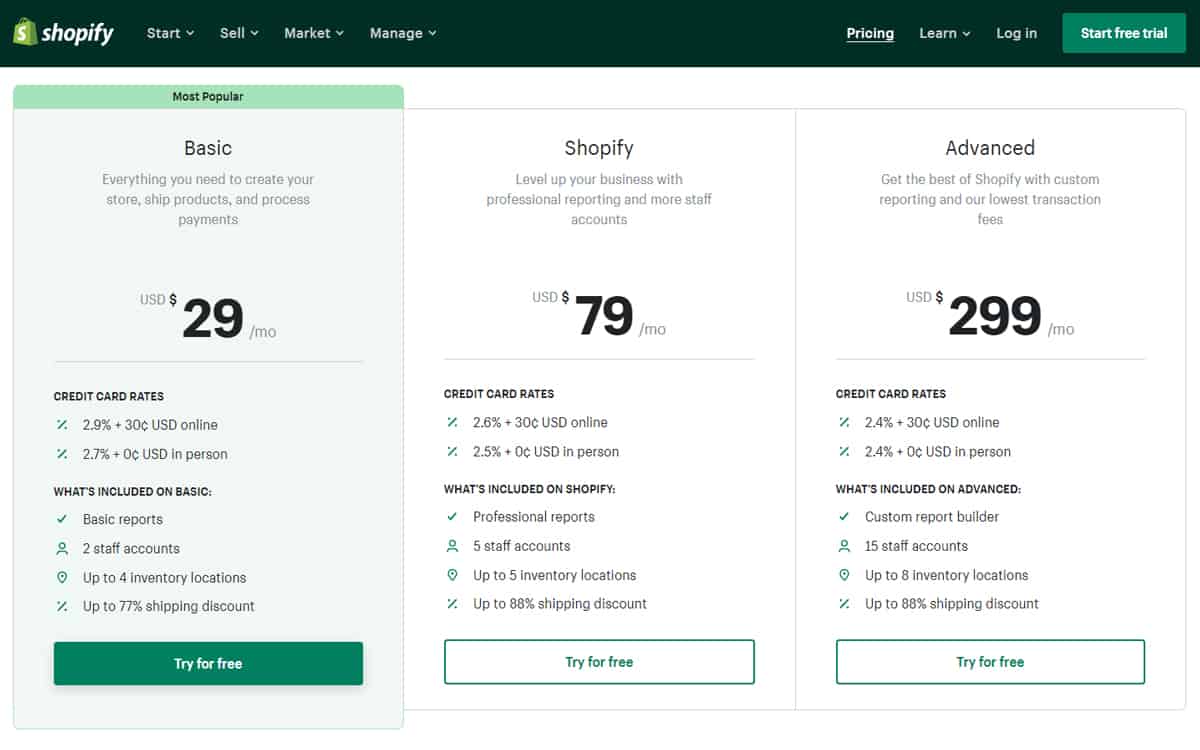
There are three different Shopify pricing plans: Basic Shopify, Shopify Plan, and Advanced Shopify Plan. The prices for these plans vary depending on the features and services you need.
- Shopify Lite: $9 per month
- Basic Shopify: $29 per month
- Shopify Plan: $79 per month
- Advanced Shopify: $299 per month
- Shopify Plus: Negotiable and starts at $2000 per month.
The main difference between the Shopify plans is in the included features. The more expensive plans have more features, while the cheaper plans have fewer features.
Shopify Lite is the cheapest plan, and it is suitable for beginners who want to sell products on Facebook or a blog. It includes basic features, such as a shopping cart and product pages.
Basic Shopify Plan is the next step up from Shopify Lite. It includes more features, such as a custom domain name and support for discount codes. This plan is suitable for small businesses that want to start selling online.
Shopify Plan is the most popular plan. It includes all of the features available on Basic Shopify, plus some additional features, such as gift cards and abandoned cart recovery. This plan is suitable for businesses of all sizes.
Shopify Plus is the most expensive plan, and it is designed for enterprise businesses. It includes all of the features available on Advanced Shopify, plus some additional features, such as unlimited staff accounts and advanced fraud protection. This plan is suitable for businesses that need the most features and is willing to pay for them.
Advantages & Disadvantages of Shopify
Shopify is a powerful ecommerce platform that provides businesses with everything they need to create an online store. It’s easy to use, has many features, and is customizable. However, it’s not perfect. You should be aware of some advantages and disadvantages of using Shopify before you decide to use it for your business.
Advantages:
- Shopify is easy to use. You don’t need technical knowledge or experience to create a store on Shopify. Everything is drag and drop, so you can get your store up and running quickly and easily.
- Shopify is packed with features. There are hundreds of features available on Shopify, from product management to shipping and fulfillment. You can find a feature for almost anything you need on Shopify.
- Shopify is highly customizable. If you have some coding knowledge, you can customize your store to make it look and function exactly how you want. There are also a lot of themes and plugins available that can help you achieve the look and feel you want for your store.
- Shopify has great 24/7 customer support. If you ever have any questions or problems with your store, you can contact Shopify’s customer support team, who will help you.
- Shopify is a hosted platform, meaning everything is taken care of for you. You don’t need to worry about hosting, security, or updates. Shopify takes care of all of that for you.
- Shopify has a comprehensive App Store. The Shopify App Store has thousands of apps that can help you add features and functionality to your store.
- Shopify integrates with a lot of different services. If you need to use a specific service for your business, there’s a good chance that Shopify has integration.
- Shopify is scalable. As your business grows, Shopify can grow with you. You can add as many products as possible and expand into new markets without problems.
- Shopify has a built-in POS system. If you want to sell in person and online, Shopify has aPOS system that you can use. This makes it easy to manage your inventory and keep track of your sales.
- Shopify has a 14-day free trial. If you’re unsure if Shopify is right for you, you can sign up for a free trial and test it out.
Disadvantages:
- Shopify is a bit more expensive than some other ecommerce platforms. While the monthly price is reasonable, you do have to pay transaction fees on each order. These fees can add up, especially if you’re selling many products.
- Shopify isn’t perfect for every business. While it’s a great platform for many businesses, it might not be your best fit. Make sure to research and determine if Shopify is right for you before you commit to using it.
- You need to be careful with themes and plugins. While there are a lot of great themes and plugins available for Shopify, not all of them are created equal. Some themes and plugins can cause problems with your store, so it’s important to be careful when choosing them.
- Shopify can be slow at times. This is usually because it’s a hosted platform. Shopify doesn’t have as much control over your store’s servers, so sometimes, things can run a bit slowly.
- Shopify isn’t available in every country. While Shopify is available in many countries, it’s not available everywhere. You’ll need to use another platform if you’re located in a country where Shopify isn’t available.
Overall, Shopify is a great ecommerce platform with many features and advantages. It’s not perfect, but it’s a good option for many businesses. If you’re looking to start an online store, Shopify is worth considering.
What is a Shopify Store?
Shopify Store is an ecommerce platform that enables businesses to create and operate online stores. It offers many features and tools to help businesses build and manage their online store, including customizable templates, a drag-and-drop builder, a powerful checkout process, and integrated shipping and payment options. Shopify Store also provides businesses a platform to connect with customers and promote their products or services.
Is Shopify Store free?
No, Shopify Store is not free. There is a monthly subscription fee for using the platform and transaction fees for each sale made through the store. However, Shopify Store offers a 14-day free trial so that businesses can try out the platform before committing to a paid subscription.
Shopify Features
Shopify Payment Methods
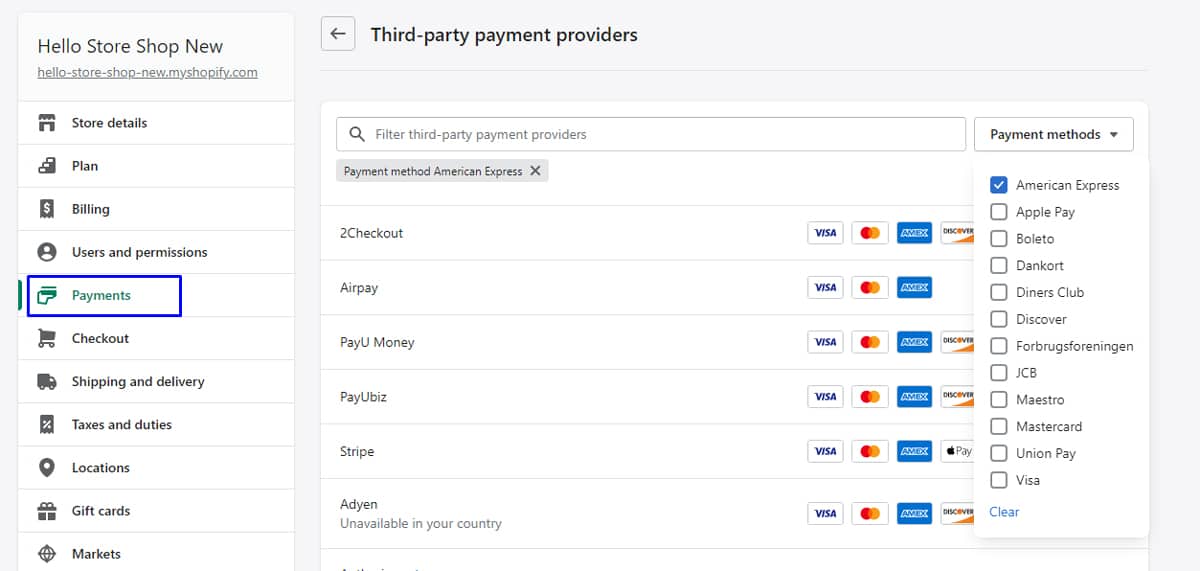
Shopify offers several different payment methods that you can use to accept payments from your customers. Depending on which country you’re located in, you’ll have different payment options available to you.
Some of the most popular Shopify payment methods include:
- Credit and debit cards
- PayPal
- Apple Pay
- Google Pay
- Shopify Payments
Credit and debit cards in Shopify
Shopify supports credit and debit cards from major card issuers, including Visa, Mastercard, American Express, and Discover. You can also accept Shopify Payments, a Shopify-specific payment option available in select countries.
When you set up credit and debit card payments in Shopify, you’re automatically connected to Shopify Payments. This means that you can accept all major credit and debit cards through Shopify Payments, even if your store isn’t located in a country where Shopify Payments is available.
The fees of gateway charges on Shopify depend on the plan you have subscribed for :
Basic Shopify: 2.9% + $0.30 per transaction
Shopify: 2.6% + $0.30 per transaction
Advanced Shopify: 2.4% + $0.30 per transaction
If you are in the US, you can get lower gateway fees using Shopify Payments.
Shopify Payments is available in the US, UK, Canada, Australia, and New Zealand. If you’re using Shopify Payments, you don’t need to set up a third-party payment gateway.
Paypal In Shopify
As one of the largest and most popular online payment processors, Paypal is a natural choice for many ecommerce businesses. And if you’re using Shopify as your platform, you’ll be happy to know that Paypal integration is a breeze.
Paypal charges in Shopify
Paypal generally charges a 2.9% + $0.30 transaction fee for most sales processed through their system. However, Paypal also offers several different pricing tiers, depending on the volume of sales you’re processing. If you process more than $3,000 in sales per month, you may be eligible for Paypal’s merchant rates, which could lower your overall transaction fees.
Apple Pay in Shopify
Shopify also supports Apple Pay, which allows customers to make purchases with a few taps on their iPhone or iPad. Like Paypal, Apple Pay charges a standard 2.9% + $0.30 transaction fee per sale. However, Apple Pay does not offer merchant rates, so you’ll always pay the standard transaction fee.
Google Pay in Shopify
Google Pay is another popular payment option that Shopify supports. Google Pay charges the same standard 2.9% + $0.30 transaction fee per sale. However, like Apple Pay, Google Pay does not offer merchant rates, so you’ll always be paying the standard transaction fee.
Shopify Payments
In addition to Paypal, Apple Pay, and Google Pay, Shopify also offers its payment processing service, Shopify Payments. Shopify Payments is available in select countries and allows you to process credit and debit cards and Paypal.
What is Shopify POS?
Shopify POS is a point of sale system that allows businesses to sell their products in person using Shopify’s ecommerce platform. Shopify POS includes inventory management, product variants, customer management, and more. Companies can use Shopify POS to sell at brick-and-mortar locations, pop-up shops, trade shows, and other events.
Shopify POS is an excellent option for businesses that want to use Shopify’s robust ecommerce features in their physical locations. With Shopify POS, companies can take advantage of Shopify’s inventory management, product variants, customer management, and more. Shopify POS is also an excellent choice for businesses that sell at pop-up shops, trade shows, and other events. With Shopify POS, companies can take their sales to the next level.
Shopify POS is available in the United States, Canada, Australia, and New Zealand.
Shopify POS supports the following languages: English, French, German, Italian, Spanish, Portuguese, Japanese, and Simplified Chinese.
What are the benefits of using Shopify POS?
Shopify POS has many benefits, including the following
- Allows businesses to use Shopify’s robust eCommerce features in their physical locations
- Enables enterprises to take advantage of Shopify’s inventory management, product variants, customer management, and more
- Shopify POS Is an excellent choice for companies that sell at pop-up shops, trade shows, and other events
Allows companies to take their sales to the next level.
Shopify POS App
Shopify POS app is an app that allows Shopify users to track their inventory and manage their store through a POS system.
The Shopify POS App is free on the App Store and Google Play.
Shopify POS is a great way to keep track of your inventory and manage your store. The app is free to download and easy to use. Shopify POS is the perfect way to manage your store on the go.
You can do the following with the Shopify POS app:
- Track inventory
- Manage store through POS system
- Available for free on App Store and Google Play
Shopify Payments Charges
Shopify Payments is one of the most popular payment processors for Shopify stores. It is a quick and easy way to accept payments from customers. Online stores in countries like the United States, Canada, Australia, and the United Kingdom can use Shopify payments as one of the payment systems currently available on Shopify.
Shopify Payments is an excellent choice for Shopify store owners who want to accept credit card payments. Shopify Payments is easy to set up and use and integrates seamlessly with Shopify stores.
Shopify Payments charges a 2.9% + $0.30 transaction fee for credit card payments, and there are no additional fees when you use Shopify Payments.
But the charge varies when you upgrade your Shopify plan. The more costly plans cost fewer Shopify payment charges.
Shopify Payments is a safe and secure way to accept payments from customers. Shopify Payments is PCI compliant and uses 256-bit SSL encryption to protect your customers’ credit card information.
Shopify Payments is an excellent choice for Shopify store owners who want to accept credit card payments. Shopify Payments is easy to set up and use and integrates seamlessly with Shopify stores.
Shopify Themes
Shopify themes are pre-designed templates that you can use to customize your Shopify store.
Shopify themes come in various styles and designs, so you can find one that fits your brand and business.
Both free and paid Shopify themes are available in the Shopify theme store.
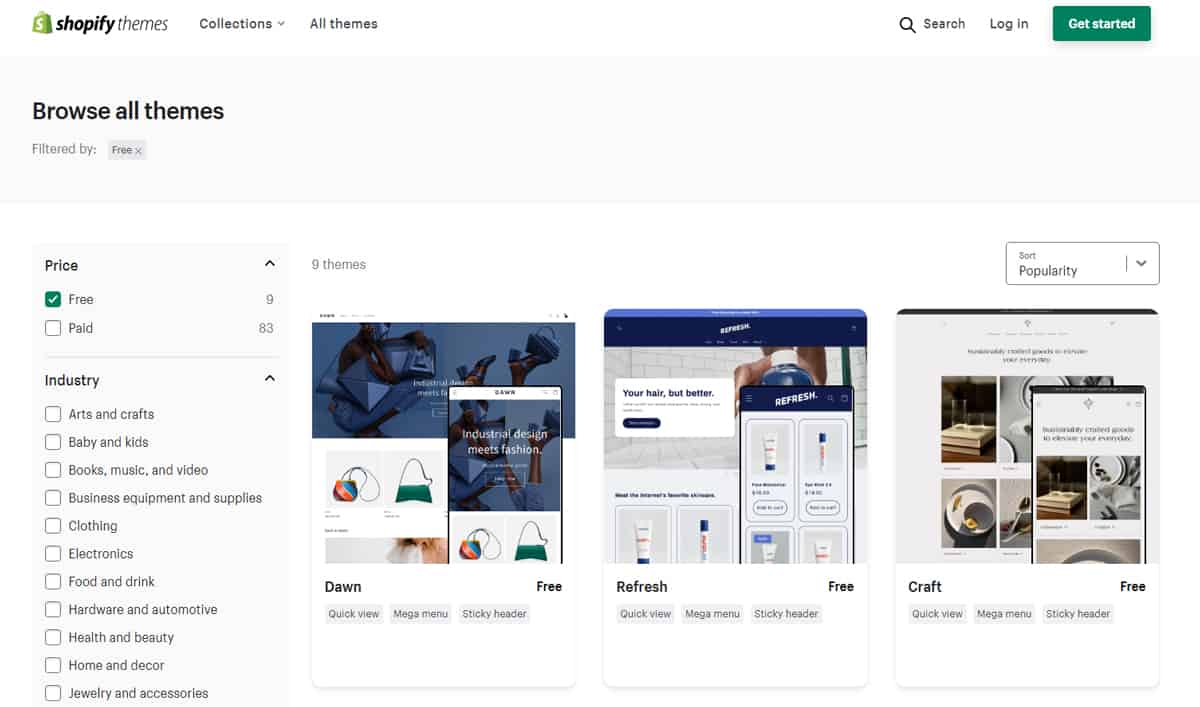
Free Shopify themes are a great option if you’re on a budget, and you will get 8 free themes available in Shopify.
Shopify themes usually offer more features and customization options. There are 82 premium themes available on Shopify.
When choosing a Shopify theme, it’s essential to consider the overall design, ease of use, and whether it includes all the features you need for your store.
Here are some things to keep in mind when choosing a Shopify theme:
Overall design: You want to choose a Shopify theme that matches your brand’s overall look and feel. If you have a modern and sleek brand, then you’ll want to find a Shopify theme that reflects that
Ease of use: Shopify themes vary in how easy they are to use and customize. Some Shopify themes are very user-friendly, while others require a bit more experience with web design
Features: Before choosing a Shopify theme, ensure it includes all the features you need for your store. Some Shopify themes come with built-in features like social media integration or email marketing, while others don’t have these features.
Once you’ve found a Shopify theme you like, you can start customizing it to match your brand and business.
Shopify makes it easy to customize your store, and plenty of resources are available to help you get started.
If you’re not sure where to start, Shopify’s Theme Store is a great place to find inspiration for your store. You can browse through the different themes and see what other Shopify merchants have done with their stores.
Though there are limited Shopify templates available in Shopify, there are plenty of Shopify templates available in the marketplace, like Envato, Templatemonster, and creative market, from where you can choose your desired templates and use them on the Shopify platform.
Shipping In Shopify
Shipping plays a vital role in any ecommerce business, and Shopify is no different. To ensure that your customers receive their orders promptly and without any issues, it’s important to set up your shipping correctly from the start.
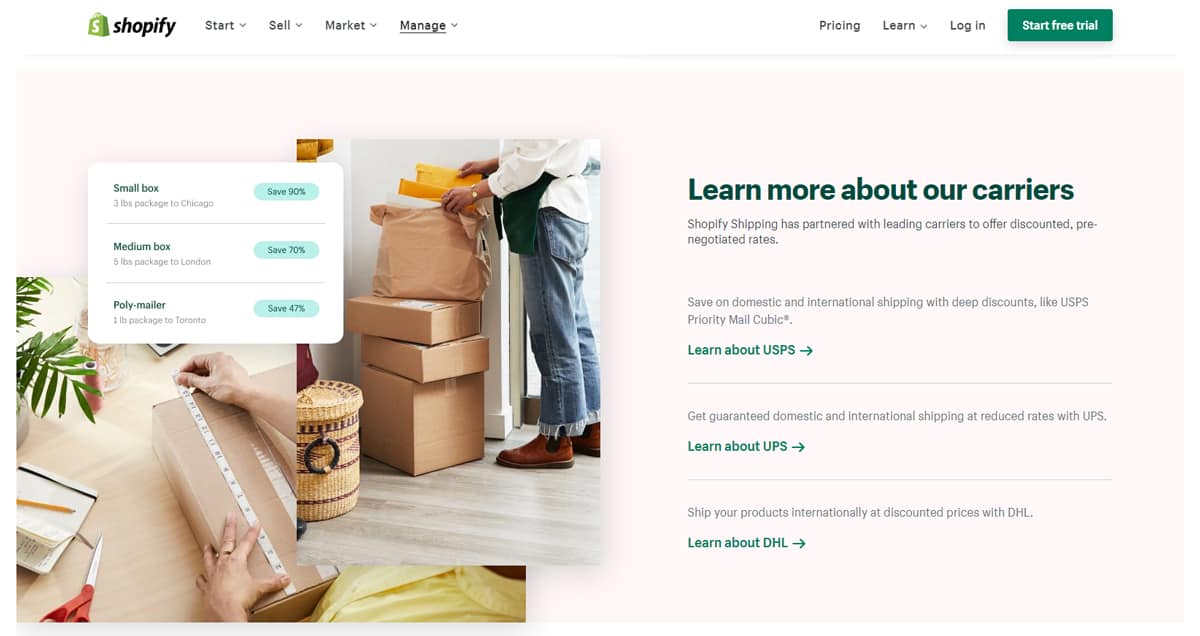
There are a few things to keep in mind when configuring shipping for your Shopify store:
- Shipping rates will vary depending on your shipment’s destination (international vs. domestic). Make sure to set the correct rates for each.
- Shipping times will also vary depending on the destination. Make sure to set realistic expectations for your customers.
- You’ll need to decide which shipping carriers you want to use. Shopify integrates with major carriers such as UPS, USPS, and DHL.
- You’ll also need to decide which shipping methods you want to offer (e.g., ground, express, overnight).
- When you upgrade to the costly Shopify plans, you will get third-party calculated shipping options to offer custom shipping rates for your customers.
Shipping In Shopify can easily configure and manage these shipping details from one central location. Add your products, set your shipping rates, and select your preferred carriers and shipping methods. Shipping In Shopify makes it easy to get your shipping set up correctly – so you can focus on running your business.
What can you control in Shopify shipping?
– Shipping origin: You can set your shop’s shipping origin on the Shipping page of your Shopify admin. This is the location from where your orders will be shipped.
– Shipping destination: You can ship orders to addresses anywhere worldwide.
– Shipping rates: Shipping rates are based on the shipping destination, the weight and dimensions of the shipped items, and the shipping method. You can set your shipping rates or use Shopify’s calculated rates.
– Shipping methods: Shipping methods are the different types of shipping you can offer to your customers (e.g., ground, express, overnight). Each Shipping method has its own set of shipping rates.
What Are The Shopify Shipping locations?
Shopify Shipping is available for orders shipping to the following locations
- The United States
- Canada
- Australia
- New Zealand
- Europe
- Hong Kong
- Singapore
- Japan
Additionally, Shopify Shipping rates are now available for domestic shipping within the United Kingdom and will be available for Germany in the coming weeks.
Shipping Charges In Shopify
Shipping charges in Shopify are set up and managed in the Shipping settings of your Shopify admin. From your Shopify admin, go to Settings > Shipping.
The Shipping settings page has four sections: Shipping zones, Shipping methods, Shipping rates, and Packages.
In the Shipping zones section, you can add and edit shipping zones. Shipping zones are the geographic areas where you want to ship your products. Shipping zones can be countries, states, or provinces.
In the Shipping methods section, you can add and edit shipping methods. Shipping methods are the different types of shipping, such as express or overnight shipping.
In the Shipping rates section, you can add and edit shipping rates. Shipping rates are the prices that you charge for shipping. Shipping rates can be flat rates, weight-based rates, or carrier-calculated rates.
In the Packages section, you can add and edit packages. Packages are the boxes or envelopes that you use to ship your products.
Shopify Apps
Shopify Apps are a great way to extend the functionality of your Shopify store. Many apps are available, ranging from accounting and bookkeeping to marketing and SEO.
Apps can be installed directly from the Shopify App Store or third-party websites. Shopify provides a platform for third-party developers to create applications merchants can use to power their stores.
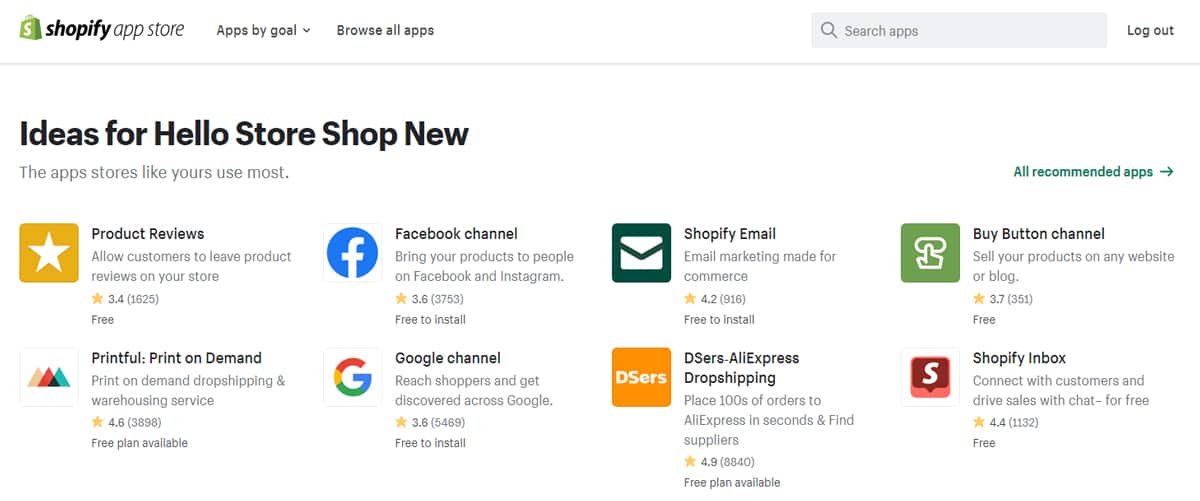
These apps can range from simple tools, like contact forms, to more complex ones, like accounting software. Developers can create apps for free or for a fee, and they can choose to make them available to all Shopify merchants or just a select few.
Features of Shopify Apps:
Shopify apps can range in functionality, but some of the most popular features include:
- Accounting and bookkeeping
- Marketing and SEO
- Customizable themes and templates
- Social media integration
- Ecommerce tools
- Shipping and fulfillment
- Customer service and support
More About Shopify App Store
Shopify App Store is the official app store for Shopify, the world’s leading eCommerce platform. Shopify App Store offers many apps and plugins to help you customize and optimize your Shopify store.
With Shopify App Store, you can:
- Add new features and functionality to your Shopify store
- Customize the look and feel of your Shopify store
- Optimize your Shopify store for better search engine visibility
- Get more sales and conversions with Shopify’s built-in marketing tools
Whether you’re looking for a new way to accept payments or want to add a loyalty program to your store, Shopify App Store has the app for you. Shopify App Store constantly adds new apps and plugins, so check back often for the latest and greatest.
Abandoned Cart Recovery In Shopify
When a customer abandons their shopping cart, it can be frustrating for both the customer and the store owner. Abandoned cart recovery is a process that can help to recover these lost sales and keep customers coming back to your store.
There are a few things that you can do to set up abandoned cart recovery in Shopify:
1. Set up email notifications for abandoned carts
One way to recover lost sales is to set up email notifications for when a customer abandons their cart. These emails can remind customers of the items they left behind and encourage them to return and complete their purchases.
2.Offer incentives for completing purchases
Another way to encourage customers to complete their purchases is to offer incentives, such as discounts or free shipping. This can be done through email notifications or by displaying a message on the checkout page.
3.Use Abandoned Cart apps
There are also Abandoned Cart apps available that can automate recovering lost sales. These apps can send automatic email notifications and offer incentives to customers, making it easier to recover lost sales.
Abandoned cart recovery can be a helpful way to recover lost sales and keep customers coming back to your store. By setting up email notifications, offering incentives, and using Abandoned Cart apps, you can increase your chances of recovering lost sales and keeping your customers happy.
Sales Channels In Shopify
Sales Channels are how you can sell your products. Shopify provides merchants with a powerful sales platform, allowing them to sell their products in various ways.
The most common Sales Channels are
- online stores,
- brick-and-mortar stores
- pop-up shops.
Several other Sales Channels are growing in popularity, such as
- marketplaces
- social media
- email marketing.
Each Sales Channel has unique benefits and drawbacks, so choosing the right one for your business is essential. In this article, we’ll take a closer look at each of the most popular Sales Channels and help you decide which one is right for you.
Online Stores
The most popular Sales Channel is the online store. Online stores are convenient for both customers and merchants. Customers can shop from the comfort of their own homes, and merchants can reach a global audience with ease.
There are a few things to keep in mind if you’re thinking of setting up an online store. First, you’ll need to choose a platform to build your store. Shopify is a popular choice for many merchants, as it’s easy to use and has a wide range of features.
You’ll also need to decide how you’re going to take payments. Shopify offers several payment options, including credit cards, PayPal, and Apple Pay. You’ll need to make sure you choose a convenient payment method for your customers.
Finally, you’ll need to consider shipping and fulfillment. If you’re selling physical products, you’ll need to figure out how to get them to your customers. Shopify offers several shipping options, including real-time shipping rates and automatic fulfillment.
Brick-and-Mortar Stores
Another popular Sales Channel is the brick-and-mortar store. Brick-and-mortar stores are physical locations where customers can come to see, touch, and try out products.
There are a few things to keep in mind if you’re thinking of setting up a brick-and-mortar store. First, you’ll need to find a suitable location. The ideal location for your store will depend on several factors, including the type of products you sell and your target market.
You’ll also need to invest in some quality store fixtures and displays. This will help your store stand out from the competition and make it more inviting for customers.
Finally, you’ll need to staff your store. You’ll need to hire salespeople who are knowledgeable about your products and can provide excellent customer service.
Pop-Up Shops
A pop-up shop is a temporary retail space typically used to promote a new product or brand. Pop-up shops are becoming increasingly popular as they’re a great way to generate buzz and build excitement around a new launch.
There are a few things to keep in mind if you’re thinking of setting up a pop-up shop. First, you’ll need to find a suitable location. The ideal location for your pop-up shop will depend on several factors, including the type of products you sell and your target market.
You’ll also need to invest in some quality store fixtures and displays. This will help your pop-up shop stand out from the competition and make it more inviting for customers.
Finally, you’ll need to staff your pop-up shop. You’ll need to hire salespeople who are knowledgeable about your products and can provide excellent customer service.
Ecommerce In Shopify
Ecommerce in Shopify is buying and selling products or services online. Ecommerce businesses can range from small, home-based businesses to large, international corporations. Shopify is a platform that helps companies of all sizes create an online store and provides tool-rich eCommerce solutions.
Shopify is a popular ecommerce platform for several reasons:
- It is easy to use and can be set up quickly.
- Shopify offers many features and tools to help businesses grow their online store.
- Shopify provides excellent customer support and has a large community of developers who can create custom solutions.
Ecommerce in Shopify works by creating an online store that is accessible to customers 24/7. Customers can browse and purchase products or services at their convenience. Shopify also provides businesses with the tools to process payments, track inventory, and ship orders.
Ecommerce in Shopify offers several benefits for businesses:
- It provides a convenient way for customers to purchase products or services.
- Ecommerce in Shopify can help companies to save time and money by eliminating the need for a physical storefront.
- Ecommerce in Shopify can help businesses reach a larger audience by making their products or services available to a global market.
Shopify Seo Features
As a Shopify user, you can access several powerful search engine optimization features that can help you improve your website’s visibility and ranking in search engines.
Here are some of the most important Shopify SEO tools features:
- The Shopify Custom Title Tags feature allows you to set custom title tags for each of your pages. This is a great way to optimize your pages for specific keywords and improve your chances of ranking higher in search results.
- Shopify’s built-in sitemap feature ensures that all of your pages are properly indexed by search engines. This makes it easier for them to find and crawl your site, leading to improved rankings.
- Shopify’s built-in robots.txt file allows you to control which pages of your site are indexed by search engines. This is a great way to prevent indexing sensitive or private pages.
- Shopify’s built-in URL rewriting feature ensures that all your links use clean, SEO-friendly URLs. This can help improve your click-through rate from search results and make it easier for search engines to index your site.
- Shopify’s built-in metatags feature allows you to set custom meta tags for each page. This is a great way to optimize your pages for specific keywords and improve your chances of ranking higher in search results.
- Shopify’s built-in blog feature gives you a powerful platform for creating and sharing SEO-friendly content. This can help attract more visitors to your site and improve your chances of ranking higher in search results.
- Shopify’s built-in social media integration allows you to share your content and products with a wider audience. This can help build links to your site and improve your chances of ranking higher in search results.
These are just a few Shopify’s SEO features that can help you improve your website’s visibility and ranking in search engines. For more tips on optimizing your Shopify store for SEO, check out our Shopify search engine optimization Guide.
Shopify Checkout
Shopify Checkout is the fastest, most optimized checkout experience for Shopify.
Shopify Checkout is designed to increase your conversion rate and average order value by streamlining the checkout process for your customers.
Shopify Checkout is fully customizable, so you can design it to match your brand’s look and feel.
Shopify Checkout is available in over 50 countries and supports multiple currencies so that you can sell to customers anywhere in the world.
Shopify Checkout is PCI compliant and features built-in fraud protection, so you can rest assured that your customer’s data is safe.
Importing & Exporting In Shopify
Whether you’re just starting with Shopify or you’re a seasoned veteran, there may come a time when you need to import or export data from your store. Importing and exporting data is a great way to move products, customers, or orders between Shopify stores or to transfer data from another ecommerce platform into your Shopify store.
This article will cover everything you need to know about importing and exporting data in Shopify.
We’ll start by showing you how to export data from your Shopify store; then, we’ll move on to Importing & Exporting In Shopify, importing data into Shopify.
How to import products in Shopify?
To import data into your Shopify store, you’ll first need to export the data from its current location. This can be done using a CSV (comma-separated values) file, which is a format that can be read by most spreadsheet programs like Microsoft Excel or Google Sheets.
Once your CSV file is ready, you can import it into Shopify using the Import tool. This tool can be found in your Shopify admin, under Products & Import.
How to export Products from Shopify?
Exporting data from your Shopify store is a great way to move products, customers, or orders between Shopify stores or to transfer data from another ecommerce platform into your Shopify store.
You’ll need to create a CSV (comma-separated values) file to export data from your Shopify store. This file can be created using a spreadsheet program like Microsoft Excel or Google Sheets.
Once your CSV file is ready, you can export it from Shopify using the Export tool. This tool can be found in your Shopify admin, under Products & Import.
How to Import Customers into Shopify?
To import customers into your Shopify store, you’ll need to export the customer data from its current location. This can be done using a CSV (comma-separated values) file, which is a format that can be read by most spreadsheet programs like Microsoft Excel or Google Sheets.
Once your CSV file is ready, you can import it into Shopify using the Import tool. This tool can be found in your Shopify admin, under Customers & Import.
How to Export Customers from Shopify?
Exporting customer data from your Shopify store is a great way to move customers between Shopify stores or to transfer data from another ecommerce platform into your Shopify store.
You’ll need to create a CSV (comma-separated values) file to export customer data from your Shopify store. This file can be created using a spreadsheet program like Microsoft Excel or Google Sheets.
Once your CSV file is ready, you can export it from Shopify using the Export tool. This tool can be found in your Shopify admin, under Customers & Import.
How to Import Orders into Shopify?
To import orders into your Shopify store, you’ll need to export the order data from its current location. This can be done using a CSV (comma-separated values) file, which is a format that can be read by most spreadsheet programs like Microsoft Excel or Google Sheets.
Once your CSV file is ready, you can import it into Shopify using the Import tool. This tool can be found in your Shopify admin, under Orders & Import.
How to Export Orders from Shopify?
Exporting order data from your Shopify store is a great way to move orders between Shopify stores or to transfer data from another ecommerce platform into your Shopify store.
You’ll need to create a CSV (comma-separated values) file to export order data from your Shopify store. This file can be created using a spreadsheet program like Microsoft Excel or Google Sheets.
Once your CSV file is ready, you can export it from Shopify using the Export tool. This tool can be found in your Shopify admin, under Orders & Import.
Automatic Tax Calculations In Shopify
One of the great things about using Shopify to sell online is that it can automatically calculate your taxes. This means you don’t need to worry about calculating taxes or hiring someone to do it for you. All you need to do is enter your tax rates into Shopify, which will take care of the rest.
If you’re selling in the United States, you’ll need to enter your state’s sales tax rate. You can find this information on the State of Sales Tax website. Once you have your state’s sales tax rate, enter it into Shopify, and it will automatically calculate taxes for all orders placed in that state.
For example, say you’re selling in California, and your state’s sales tax rate is 7.5%. If someone orders a product from your store that costs $100, Shopify will automatically calculate and add the 7.5% tax to their order total. The customer will then be responsible for paying the total amount, including taxes, when they check out.
You can add multiple tax rates to Shopify if you’re selling in multiple states. Go to Settings > Taxes in your Shopify admin and click the Add rate button. From there, you can select the state or province where the tax rate applies and enter the rate that should be applied.
Shopify will automatically calculate taxes for all orders in that state or province.
You can also add tax rates for countries outside of the United States. Go to Settings > Taxes in your Shopify admin and click the Add rate button. You can select the country where the tax rate applies and enter the rate that should be applied.
Shopify will then automatically calculate taxes for all orders placed in that country.
One of the great things about using Shopify is that it can save you a lot of time and hassle when it comes to calculating taxes. Just enter your tax rates into Shopify, and it will take care of the rest for you.
VAT MOSS In Shopify
Shopify is a platform for businesses of all sizes to create an online store. Shopify has everything you need to sell online, including a secure shopping cart, a customizable website, and easy-to-use tools for managing your inventory. And with Shopify’s new VAT MOSS integration, it’s easier than ever to stay compliant with EU VAT regulations.
VAT MOSS is a new EU VAT regulation that went into effect on January 1, 2015. The regulation requires businesses that sell digital goods to customers in the EU to charge VAT based on the customer’s location. This means that if you sell digital goods to customers in the UK, you must charge VAT at the UK rate of 20%.
Fortunately, Shopify makes it easy to comply with VAT MOSS. When you set up your Shopify account, you’ll be asked to enter your VAT number. Once you’ve done this, Shopify will automatically charge the appropriate VAT rate for all of your digital sales.
You Can Start Using Shopify For Free Now
To start selling any product you can start your store now without paying anything
Yes! I Want To Sell Online
Selling Digital Products In Shopify
If you’re looking to sell digital products in your Shopify store, there are a few things you need to know. This article will walk you through everything from setting up your shop to adding and pricing products. By the end, you’ll be ready to start selling digital products in your Shopify store!
The first thing you need to do is set up your shop. If you haven’t already, you’ll need to create a Shopify account and choose a plan. Once you’ve done that, you can start adding products.
Click on your Shopify admin’s “Products” tab to add products. From there, you can either add products manually or import them from another site.
If you’re adding products manually, you’ll need to fill in basic information about each product, including the name, description, price, and image. You can also add variants (such as size or color) and specify how many of each variant you have in stock.
Once you’ve added all of your products, it’s time to start setting up your prices. Prices can be set at the product level or the variant level. To set a price for a product, click on the “Pricing” tab on the product details page.
You can enter a base price for the product and add any desired markup. Shopify will automatically calculate the final price based on your entered markup.
If you want to set prices for variants, click on the “Variants” tab on the product details page. From there, you can enter a price for each variant.
Once you’ve added products and set prices, it’s time to start promoting your digital products! You can promote your products in several ways, including through social media, email marketing, and paid advertising.
Click on your Shopify admin’s “Promote” tab to get started. You can create a promotional campaign and choose how you want to promote your products.
You can also use Shopify’s built-in SEO tools to help your products rank higher in search engines. To do this, click on the “SEO” tab in your Shopify admin and enter basic information about your products.
By following these steps, you’ll be well on your way to selling digital products in your Shopify store!
Reports Feature In Shopify
You’re generating many data if you’re running a business. Keeping track of your sales, customers, inventory, and other key information is essential to running your business smoothly. But what do you do with all that data?
One way to make use of it is to generate reports. Reports can help you track progress, identify trends, and decide where to take your business next.
Shopify’s reports feature lets you quickly generate reports on various topics, including sales, customers, inventory, products Etc. You must select the report you want to generate and enter relevant information (such as date ranges or product IDs).
Shopify will then generate the report and make it available to download, share, or print. Reports can be generated in PDF or CSV format.
If you’re unsure where to start, Shopify’s report library contains several ready-made reports you can use as a starting point. Alternatively, you can create your custom report by selecting the “Create a new report” option.
Generating reports is a great way to use the data you’re already collecting. Reports can help you track progress, identify trends, and decide where to take your business next.
Blogging In Shopify
If you’re using Shopify to run your online store, you might wonder if it’s possible to blog directly on the platform. The answer is yes! You can blog on Shopify. Blogging can be a great way to drive traffic to your store and generate more sales.
In this post, I’ll give you a step-by-step guide to setting up a blog on Shopify. We’ll also share tips on writing great blog posts that will engage your audience and promote your products.
Setting Up Your Blog
The first thing you need to do is enable the blogging feature in your Shopify settings. To do this, go to your Shopify admin and click on Online Store > Preferences. Under the “BlogPosts” section, check the box next to “Enable Blog Posts.”
Now that the blogging feature is enabled, you can start creating blog posts! To do this, go to Online Store > Blog Posts. Click on the “Add blog post” button to get started.
You’ll be prompted to enter a title and body for your blog post. You can add images, videos, and other media to your post. Once you’re happy with your post, click the “Publish” button to make it live on your site.
Writing Great Blog Posts
Now that you know how to set up a blog on Shopify, let’s talk about how to write great blog posts that will engage your audience and promote your products.
Here are a few tips to get you started:
- Write about topics that are relevant to your business.
- Make sure your posts are well-written and grammatically correct.
- Use images, videos, and other media to break up your text and make your posts more visually appealing.
- Use keywords throughout your post to help improve your SEO.
- Include links to your products in your posts so readers can easily purchase them.
- Share your posts on social media to reach a wider audience.
Blogging can be a great way to promote your Shopify store and generate more sales. Just remember to write about relevant topics to your business and use keywords throughout your post to help improve your SEO. If you follow these tips, you’ll be well on your way to writing great blog posts that will engage your audience and promote your products.
Manage Your Online Store From Mobile In Shopify
Nowadays, people are more likely to use their mobile devices for shopping than desktop computers. This is why Shopify has enabled you to manage your online store directly from your mobile device.
With the Shopify app, you can keep track of your sales, fulfill orders, and update your inventory all while on the go. You can also add products, edit product descriptions, and upload photos from your smartphone.
If you have an online store powered by Shopify, then managing it from your mobile device is a must. With the Shopify app, you can ensure that your business is always running smoothly, no matter where you are.
The Shopify app is available in the App Store and Google Play. You can download the app from the App Store if you have an iPhone or iPad. You can download the app from Google Play if you have an Android device.
Once you have downloaded the Shopify app, log in with your Shopify account credentials. You can access all the features and tools you need to manage your online store.
GDPR In Shopify
GDPR In Shopify, the personal information of customers and
shop owners are collected, used, transferred, and stored by Shopify.
The General Data Protection Regulation (GDPR) is a new EU data protection law enacted on May 25, 2018. The GDPR replaces the 1995 EU Data Protection Directive. It strengthens EU data protection rules by giving individuals more control over their data and establishing new rights for individuals.
Shopify is committed to helping our merchants comply with the GDPR. We have updated our terms of service, privacy policy, and platform policies to reflect our commitment to protecting the personal data of our users.
Shopify has also built several features into our platform to help our merchants comply with the GDPR.
Security and Back Up Data in Shopify
The main advantage of creating your online store with Shopify is that you do not have to worry about the security plugins that you may need in WordPress, requiring continuous updates. Still, in Shopify, it is already included in the package. Also, in terms of backup, Shopify takes care of that for you, so you do not have to worry about losing any data from your store.
The security of your website is the responsibility of Shopify itself. They have a team of experts who work round the clock to ensure that all the data on your website is well-protected. Also, in terms of backup, Shopify takes care of that for you, so you do not have to worry about losing any data from your store.
Shopify also offers a great “Shopify SSL” feature, which encrypts all the data transferred between your website and the customer’s browser. This way, even if someone tries to intercept the data, they will not be able to read it as it is encrypted.
Overall, security and backup are two important aspects of any online store, and Shopify takes care of both very well.
Customer Support In Shopify
Customer support in Shopify is phenomenal. The staff is knowledgeable, friendly, and always willing to help. Shopify’s online documentation is also very helpful. You will have never had any problems with Shopify’s customer support.
The Shopify support team is available 24/7 by phone, email, and live chat. You can also find helpful documentation on the Shopify website.
If you ever have problems with your Shopify store, I highly recommend reaching out to the customer support team. They are always willing to help and will do whatever it takes to resolve your issue.
Shopify Ease of Use
Ease of use is one of the most important factors when choosing an eCommerce platform. Shopify is designed to be user-friendly and easy to navigate, even for those who are not tech-savvy.
The platform offers a drag-and-drop editor that makes it simple to create and customize your online store. Shopify also offers 24/7 customer support in case you need any help along the way. Overall, using Shopify is a very smooth and hassle-free experience.
There are many benefits of using Shopify, including the following:
- The platform is easy to use and user-friendly.
- Shopify offers a wide range of features and tools.
- The platform is scalable and can grow with your business.
- Shopify provides 24/7 customer support.
- The platform is reliable and secure.
- Shopify is a popular platform with a proven track record.
Overall, Shopify is an excellent choice for those looking for an easy-to-use and user-friendly platform to create and manage their online store. The platform offers a wide range of features, tools, and resources to help you successfully run your business.
Pros of Shopify
Shopify is a platform that enables entrepreneurs to start their online stores. It is simple to use, especially for those who are not tech-savvy, and it offers a wide range of features and customization options. In addition, Shopify has a strong support community that can help you with any problems.
Some of the advantages of using Shopify include:
- It is easy to use, even for those with no technical skills
- It offers a wide range of features and customization options
- Shopify has a strong support community
- You can start selling quickly
- It is scalable, so you can grow your business as it expands
- Shopify is secure, so you can be confident that your customer’s data is safe
- It offers a 14day free trial, so you can try it out before committing to it
- Shopify has a low barrier to entry, so it is ideal for those on a tight budget.
- It integrates with third-party services, such as accounting software and shipping carriers.
- Shopify offers a wide range of apps to help you automate your business.
- You can use Shopify to sell on multiple channels, such as your website, social media, and brick-and-mortar stores.
- Shopify has a clean and modern interface.
- You can use Shopify to create a professional-looking online store.
- It is easy to add products to your Shopify store.
- You can use Shopify to manage your inventory.
- Shopify can help you create a custom shopping experience for your customers.
- It offers a wide range of themes that you can use to customize the look and feel of your store.
- You can use Shopify to accept payments from a wide range of payment providers.
- It offers discounts and coupons to attract more customers to your store.
- Shopify has a built-in blog, so you can use it to drive traffic to your website.
- You can use Shopify to create a loyalty program for your customers.
- It offers 24/7 customer support.
- Shopify is PCI compliant, so you can be confident that your customer’s data is secure.
- You can use Shopify to create a custom domain for your store.
These are the key pros of using Shopify. Hopefully, this has given you a better understanding of whether Shopify is the right platform for you and your business.
Cons of Shopify
Shopify is not free to use. There are monthly and transaction fees, which can add up if you sell many products.
If you have significant functionality to your Shopify store, you must also purchase Shopify add-ons which can quickly become expensive.
Shopify also requires you to use their payment gateway, which means you will be charged additional transaction fees. You have to pay an additional fee if you want to use a different payment gateway.
Shopify can be pretty difficult to use if you are unfamiliar with web design or coding. The learning curve can be steep, and it can take time to get everything set up correctly.
If you want to sell with Shopify, you must read the legal papers of the business you run online. Otherwise, Shopify can ban your store without notice. So, it would be best if you were careful about the terms and conditions of Shopify.
Shopify offers limited themes and templates. While some free themes are available, most themes cost money. And, if you want a genuinely unique-looking store, you will probably need to hire a web designer to create a custom theme for you.
Shopify can be pretty expensive when compared to other eCommerce platforms. If you are starting out or on a tight budget, then Shopify might not be your best option.
There have been some complaints about Shopify’s level of customer support. While they have 24/7 support available, some users have complained that getting in touch with someone when you need help can be challenging.
All in all, Shopify is an excellent online store platform, but it has its downsides that you should be aware of before you decide to use it.
Shopify Reviews
FAQs
Is a Shopify store worth it?
Yes, a Shopify store can be worth it. After all, Shopify is one of the most popular ecommerce platforms out there and powers many successful online stores. If you’re serious about starting an online store, Shopify is worth considering. It is easy to use, scalable and has many features and apps to help you run your business. Plus, there’s 24/7 support available if you need any help along the way. So if you’re looking to set up an online store, Shopify is worth checking out.
Can Shopify be trusted?
Shopify is a trusted platform for businesses of all sizes. Over half a million businesses already use Shopify to power their online stores, and more are signing up daily. Shopify is also one of the most popular ecommerce platforms in the world, powering over 2% of all online stores. This means that many happy Shopify users are out there, which is a good sign for any business considering using the platform.
However, like any ecommerce platform, there will always be some unhappy customers. This is to be expected, as no platform is perfect.
The important thing is to look at the overall picture and see if Shopify is a platform you can trust. Based on the evidence, we believe that Shopify is a safe and trustworthy platform for businesses of all sizes.
Is Shopify Suitable For Beginners?
hopify is an excellent platform for beginners because it is easy to use and has many features that can help you start selling online. You can create a professional-looking store quickly and easily, and there are no initial setup fees. Shopify also has 24/7 support, so you can always get help if you need it.
Beginner website owners may have a tight budget, and when you use Shopify, you can take advantage of the 14-day free trial period. This means that you can create your entire store before you have to start paying any fees.
You will only be charged when you start making sales, and there are no transaction fees. This is a great way to start selling online without worrying about upfront costs.
What is the least expensive Shopify plan?
The least expensive Shopify plan is the Shopify Basic plan, which costs $29 per month. This plan includes all the essential features to run a successful online store, including unlimited products, 24/7 support, and a secure checkout process.
How do I avoid transaction fees on Shopify?
The only way to avoid transaction fees on Shopify is to use Shopify Payments, which is available in select countries. With Shopify Payments, you don’t pay transaction fees – only a 2.9% + $0.30 charge per sale.
What does it take to run a Shopify store?
To run a Shopify store, you’ll need to sign up for a Shopify account and choose a payment processor. You’ll also need to add products to your store and set shipping rates. Additionally, you’ll need to customize the look and feel of your store to match your brand. Finally, you’ll need to promote your store and drive traffic to it.
If you’re just starting with Shopify, we recommend checking out our Shopify Academy course. This free course will teach you everything you need to know about setting up and running a successful Shopify store.
Can you sell digital products like files, graphics, videos and music on Shopify?
Yes, you can! Shopify is an excellent platform for selling digital products like files, graphics, videos, and music. You can upload your digital products to Shopify and then sell them through your shop. Shopify makes it easy to sell digital products online.
Can Shopify have multiple languages?
Yes, Shopify supports multiple languages. Using multiple languages in your Shopify store can be accomplished by installing a language pack from the Shopify App Store. Once installed, the language pack will enable you to translate your shop’s front end into the desired language. Please note that not all languages are available through the Shopify App Store.
Does Shopify auto convert currency?
Yes, Shopify automatically converts currencies according to the latest exchange rates. You can not set a specific conversion rate. Your product prices will automatically update to reflect the current exchange rate.
Can I upgrade or downgrade my plan easily in Shopify?
You can upgrade or downgrade your Shopify plan anytime from your Shopify admin. To do this, click on the “Change Plan” link in the sidebar. You can select the new plan you would like to switch to.
How do I cancel my Shopify subscription?
If you need to cancel your Shopify subscription for any reason, you can do so easily from your Shopify account. Log in, enter your account settings, and select the ‘Cancel’ option. You’ll be asked to confirm your cancellation, and once you do, your subscription will be processed for cancellation.
What is Shopify POS Lite?
Shopify POS Lite is a great way to get started with Shopify POS. It’s perfect for small businesses that want to start selling in-store without all the bells and whistles of the complete Shopify POS system. With Shopify POS Lite, you get the basic features you need to start selling, including product management, inventory tracking, and sales reporting. You can upgrade to the complete Shopify POS system later if you need more features.
How do I use point-of-sale POS in Shopify?
A POS system in your Shopify store can help you keep track of your inventory, sales, and customers. It can also make it easier to accept payments and process orders.
Shopify’s POS system is designed to be easy to use and understand. You’ll need to create a Shopify account and add your POS hardware to get started. Once you’ve done that, you can start adding products and processing orders.
What is Shop Pay on Shopify?
Shop Pay on Shopify is a way for customers to pay for their purchases using Shopify’s built-in payment processor. This feature allows customers to check out and pay for their orders without leaving the Shopify store. In addition, Shopify will keep track of all customer information and order history in one place, making it easier for customers to manage their orders and keep track of their shopping history. Shop Pay on Shopify is available for all Shopify plans.