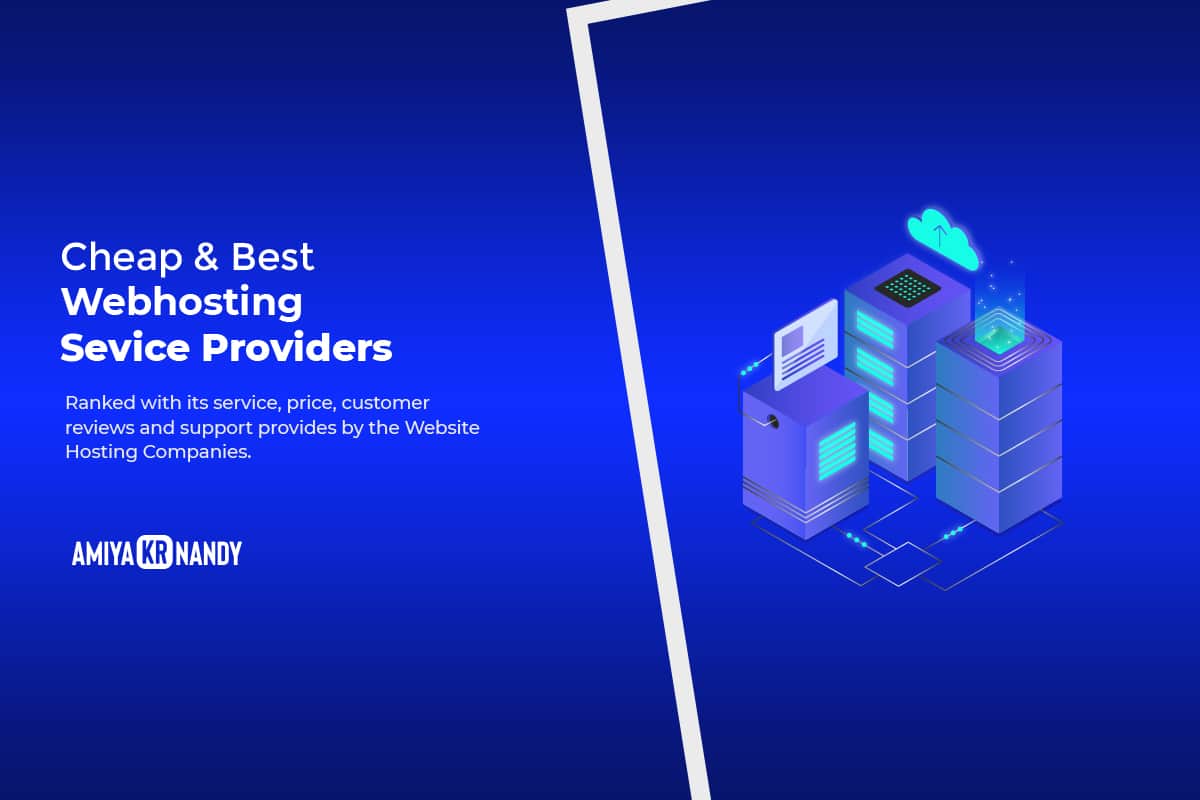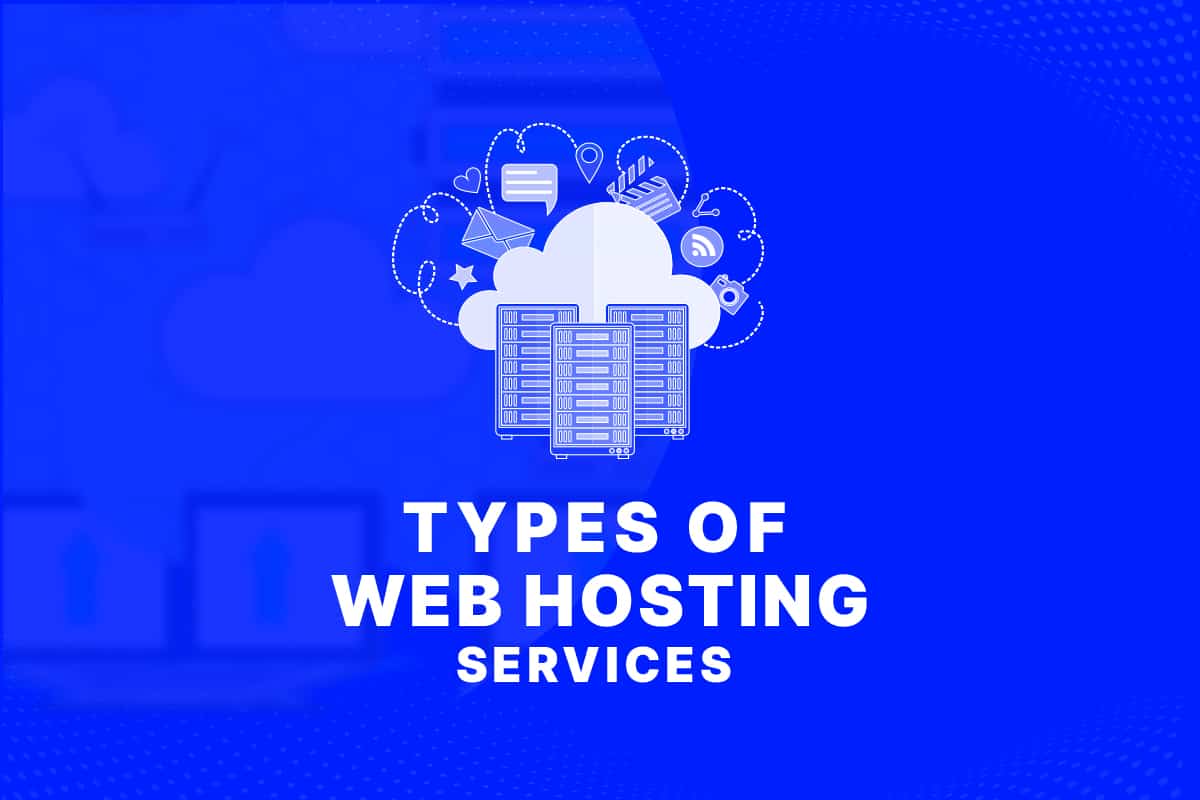In 2014, when I was a beginner blogger, I created my first WordPress website. At that time, I did not know the importance of selecting the best WordPress webhosting for my site. With time, I came to understand that having a good hosting company can greatly affect how your website performs.
Now, let me tell you who I am. A writer and blogger at heart; SEO enthusiast and digital product creator in reality. For example, I mentor new bloggers who are getting started with their blogging journeys; guide digital marketers on growing their businesses as well as supporting small business owners in finding more clients. The truth is that this article is based on what I have learned from my experience with web hosting.
This is why I wrote this guide – to share what I have learnt and help you find the best WordPress webhosting for your needs.
Why You Should Listen To Me
My name’s Amiya and this blog is amiyanandy.com. During these years, many websites have been built by me; numerous businesses grew because of my advice and dozens of hosting providers were tested by me.
So why trust me?
- Experience: All the hosting companies that feature in this article are those which we used before.
- Testing: These hosting services were tried out for speed, uptime and customer support aspects.
- Helping Others: My assistance helped several bloggers, marketersand entrepreneurs pick up the best hostings for their sites.
- Frank Opinion: My only suggestion is that you should get the hosting providers that provide good value and show real results.
This manual is based on my experience and the lessons I have learned. Whether You’re starting your first blog or running a small business, this guide will help you make the right choice.
Discover the best WordPress hosting options in 2026! Based on speeds, characteristics and supports, compare the best hosting providers and pick the finest WordPress host for your website.
Affiliate Disclosure: AmiyaNandy is providing the best reviews and tips on technology, gadgets, software, and services. My editorial team is independent and works hard to bring you the best content. If you buy any product from our affiliate links, I may get a small commission from the sale at no extra cost to you.
Best WordPress hosting services: Updated List (February, 2026)
| HOST NAME | MONTHLY COST | STORAGE | UPTIME | SUPPORT | MONEY BACK GUARANTEE | RATING |
|---|---|---|---|---|---|---|
| 1. Hostinger | $1.99 | 30 GB TO UNLIMITED | 99.90% | 24X7 (Chat) | 30 – Days | 4.9 |
| 2. WP-Engine | $20 | 10 GB TO UNLIMITED | 99.95% | 24X7 (Chat) | 60 – Days | 4.8 |
| 3. Kinsta | $29.16 | 10 GB TO UNLIMITED | 99.62% | 24X7 (Chat) | 30 – Days | 4.8 |
| 4. Dream Host | $2.59 | UNLIMITED | 99.42% | 24X7 (Chat) | 97 – Days | 4.7 |
| 5. Namecheap | $2.91 | 10 GB SSD storage | 99.9% | 24X7 (Chat) | No | 4.7 |
Best WordPress hosting services: IN-DEPTH REVIEW
Hostinger is a great option for affordable WordPress hosting. The company has gained lots of popularity among customers due to their high performance that comes at prices as low as $1.99 monthly, ideal for new entrants into the world of blogging and small business owners who are looking for a reliable host without incurring high costs.
Why People Love Hostinger
1. LiteSpeed Servers
Hostinger uses LiteSpeed web servers that are superfast and efficient which makes your website load quickly thereby keeping visitors happy.
2. Custom hPanel
Their control panel called the hPanel is very user friendly in such a way that even if you have never hosted before, managing your website will be straight forward.
3. One-Click WordPress Installation
Setting up WordPress with Hostingers’ one-click installer is like taking candy from a baby. Your website will be live within minutes without needing any technical skills!
4. Free SSL and Domain
Hostinger provides free SSL certificates that help secure your website while boosting SEO. Some plans also come with a free domain so you don’t have to pay extra for it!
5. 24/7 Customer Support
Feeling like asking something? The support team at Hostinger can be reached through live chat all day, every day. It does not matter if it is not even a big deal or just one small question that you want to ask; they have your back.
How Hostinger Performs
Uptime: To keep your site online for almost every time of the day, Hostinger offers a 99.9% uptime guarantee.
Page Load Time: With their servers averaging 374 milliseconds of loading time, your website will load with super-fast speed.
Best WordPress Webhosting : Hostinger ( Prost & Cons )
Pros:
Affordable Plans: Hostinger’s prices start at only $1.99 per month, which is good for those on budget.
Fast Servers:Your website loads fast and performs well because LiteSpeed servers make it possible.
Beginner-Friendly: hPanel is easy to use, even by someone who has never handled websites before.
Security Features: Free SSL and daily backups help in ensuring that your site remains safe at all times.
Cons:
Limited Resources on Basic Plans: Smaller storage and bandwidth limits may not be enough for bigger sites serving entry-level plans.
No Free Domain on the Starter Plan: You will need to pay more to access a domain for free with this plan.
Hostinger’s Pricing Plans
Here’s what Hostinger provides for WordPress hosting in a nutshell:
Single WordPress: This package costs $1.99 per month and suits beginners who own one insignificant website.
WordPress Starter: $3.99/month – This monthly plan is perfect for hosting not more than 100 websites and includes a free domain name.
Business WordPress: $6.99/month – This one gives you more bang for your buck in terms of power and storage as your website grows.
WordPress Pro: $11.59/month – It is meant for big sites that receive substantial traffic.
Who Is Hostinger Best For?
Hostinger is the best choice if:
You are a beginner starting your first blog or website.
You are a small business owner seeking reliable and affordable hosting services.
You desire good performance and features at low costs.
My Personal Experience with Hostinger
I’ve used Hostinger to host several of my websites, and honestly, it’s been great. Even someone who does not know much about technology can manage everything with ease through hPanel. Their customer support has saved me countless times, and I have referred them to friends and clients who also had pleasant experiences with them. If you are just beginning or want to save some money but still enjoy quality performance, then you need to look into Hostinger; trust me on this one.
My Suggestion
Hostinger provides an excellent combination of price and performance. This makes it a great choice for bloggers, small business owners or people who are new to the web. It is one of those hosting services that have fast servers, useful tools and good customer service.
WP-Engine
When it comes to your WordPress site and you are looking for a hosting provider that focuses on high-quality performance, WP Engine is among the top options. It tends to be more expensive than other service providers, but its outstanding features and specialized support for WordPress make it worth a try by many.
Why Choose WP Engine?
WP Engine is not just another hosting provider; it is an all-inclusive managed hosting platform specifically tailored for WordPress websites. WP Engine takes care of all the technical stuff, from load times that are super fast to advanced security features so that you can concentrate on expanding your site.
Key Features of WP Engine
- Award-Winning Managed Hosting:
Updates, backups as well as caching are taken care of by WP engine hence no worry about the technical side of hosting. - Integrated CDN and Free SSL:
You will get a Content Delivery Network (CDN) with any package which will make your site faster plus free SSL certificate securing your website. - Atlas Hosting Service:
WP Engine’s latest Atlas hosting platform uses modern technologies such as Node.js ensuring high uptime, improved security and dynamic performance for WordPress site owners. - Advanced Security:
The best malware detection and defense systems including threat detection, blocking, DDoS protection and brute force prevention make this possible. - Blazing-Fast Speeds:
Thanks to optimized caches and proprietary speed testing tools, WP Engine is one of the most rapid hosting providers. - WooCommerce Integration:
Simple for e-commerce businesses, WP Engine’s WooCommerce hosting helps in building, managing and scaling online stores. - Daily Backups:
Since it is backed up my website every day automatically, I just have to click on it if it needs to be restored.
How WP Engine Performs
- Uptime: 99.95% – 99.95% – This means your site will stay live and accessible even during times of high traffic.
- Page Load Time: WP Engine has some of the fastest page load times in the industry by optimizing all areas of hosting for performance.
Pros & Cons Of WP Engine Webhosting
Pros:
- Highly knowledgeable support team available 24/7.
- All plans come with free CDN and SSL for enhanced performance and security.
- Top-tier security features to protect against hacking and malware.
- Excellent for high-traffic websites and businesses that rely on fast loading times.
- Generous 60-day money-back guarantee.
Cons:
- Plans are pricier compared to other hosting providers.
- No free domain is included in any plan.
- Requires long-term commitments—no month-to-month billing on most plans.
- Response times for support can occasionally be slower during peak hours.
WP Engine’s Pricing Plans
Here is WP Engine Managed Hosting plans:
- Startup Plan:
- Price: $20 per month (discounted for the first year, usually $30 per month)
- Features: 1 website, 10 GB storage, 50 GB bandwidth, up to 25k visits per month.
- Professional Plan:
- Price: $39/month.
- Features: 3 websites can be hosted with this plan; it has a storage capacity of 15 Gigabytes and supports 17000 visitors per month.
- Growth Plan:
- Price: $77/month.
- Features: 10 websites, 20 GB storage, supports up to 100,000 visits/month.
- Scale Plan:
- Price: $193/month.
- Features: 30+ websites, 50 GB storage, supports up to 400,000 visits/month.
Who Is WP Engine Best For?
You should choose WP Engine if you:
- Have a busy WordPress site or an e-commerce store
- Want top notch security and performance for your site
- Are prepared to spend on premium hosting for peace of mind and better results.
This is why it makes sense for business owners as well as eCommerce sites and professional bloggers that need reliable performance but can afford the extra bucks.ost.
My Personal Experience with WP Engine
I have worked with WP Engine on a number of client projects and their managed hosting has always impressed me. This makes it a good option for enterprises that can’t afford any time to be wasted because it automatically updates, loads quickly and has great security features in place. It is costlier compared to other service providers because of the peace of mind you get from using WP Engine’s managed hosting.
My Suggestions on WP Engine
WP Engine is a fantastic choice if you want premium WordPress-optimized hosting. It may feel costly at first glance but its speed, dedicated support as well as security make it worth every cent. When it comes to top notch hosting services for businesses or websites, WP Engine is what others are measured against.
Kinsta

Kinsta is one of the best hosting providers for WordPress that is tailor-made for the modern technology. It is known for its fast servers and high-security measures making it a perfect choice for businesses, web developers and those who require stable hosting services aimed at sites with high traffic.
Why Choose Kinsta?
Well, Kinsta isn’t just another hosting provider, but a bespoke solution targeting WordPress users who value performance, uptime, and usability. In order to give you unrivaled speeds and reliability through 29 global data centers, we have teamed up with Google Cloud Platform.
Key Features of Kinsta
Google Cloud Integration:
They leverage on Google Cloud Platform in powering their systems to enhance higher uptime and low latency websites hosted on them.
Automatic Uptime Checks:
Kinsta watches over your site every two minutes so that it keeps running smoothly as well as nipping any issues in the bud before they affect your visitors.
Custom WordPress Support:
Their team has specialized knowledge of managing WordPress-related problems which are part of all their Kinsta plans.
Easy-to-Use Dashboard:
Although beginner-friendly, MyKinsta Dashboard also comes loaded with advanced website management tools; everything from visitor tracking to creating SSL certificates are simplified here.
Free Content Delivery Network (CDN) and SSL
A free Content Delivery Network (CDN) and SSL certificate will improve your site’s performances and security all included in all plans.
Important Add-Ons
Kinsta offers extras such as cache plugins, integration with Cloudflare CDN, Nginx reverse proxies, and advanced analytical tools for monitoring how well the website is performing.
How Kinsta Performs
- Uptime: Their infrastructure is very robust hence reliability and consistency with uptime almost at 100%.
- Speed: Optimized servers by Kinsta that make your website load faster than ever before even during high traffic times.
The Pros & Cons of Kinsta Hosting
Pros:
- Many different plans which can be customized to suit individual needs.
- Excellent customer service from WordPress experts.
- Free content delivery network (CDN) and SSL certificate included on all plans.
- As a Google cloud platform partner they boast high uptime and security levels.
- Flexible, customizable from basic to pro packages to scale up your business effectively online by using WP Engine hosting services.
Cons:
- There are no free trials unless you pay annually.
- They have higher costs compared to most other hosts.
Kinsta’s Pricing Plans
This pricing demonstrates the premium features plus the superior performance of Kinsta; below are some of their popular options:
- Starter Plan:
- Price: $25/month (billed yearly).
- Features: 1 site, 10 GB SSD storage space, free CDN/SSL.
- Pro Plan:
- Price: $50/month.
- Features: 2 websites, 20 GB SSD storage, free CDN, and SSL.
- Business 1 Plan:
- Price: $83.33/month (billed yearly at $1,000).
- Features: Enhanced performance, regional server selection, and eCommerce tools.
- Enterprise Plans:
- Kinsta also offers enterprise-grade hosting for large-scale businesses, with customized plans available on request.
Unique Features for eCommerce
If you’re running an eCommerce store or a membership site, Kinsta helps you to sell more with features like;
- Fast servers that handle high-traffic spikes.
- WooCommerce-specific optimizations to improve sales and shopping experiences.
- Global data centers to ensure quick load times for customers worldwide.
Who Is Kinsta Best For?
Kinsta is great for:
- High-traffic sites which need fast reliable hosting.
- eCommerce stores and membership sites.
- WordPress developers and agencies who deal with multiple sites.
- Companies more concerned about uptime, security and performance than cost.
My Personal Experience with Kinsta
I have had the chance to work with Kinsta on projects that required the best hosting and it has been nothing but amazing. They have unparalleled uptime; their speed is unbelievable not forgetting how easy managing websites through MyKinsta dashboard feels like. The price may be on the higher end but the level of performance you get as well as peace of mind are worth it.
Final Thoughts on Kinsta
If you are searching for a WordPress hosting provider that comes with a premium price and advanced features, then Kinsta is the best place to look for. It may not be the cheapest option, but when it comes to speed, security and support to businesses that will settle zero for quality, this one stands out.
DreamHost has been in the business for a long time, and it is considered to be one of the most reliable and affordable web hosting services. DreamHost is a popular choice among WordPress users as they host over 1.5 million websites on their servers. If you are looking for high-quality hosting on a budget, DreamHost may be just what you need.
Why Choose DreamHost?
DreamHost’s WordPress-optimized hosting plans offer great value for money. Their plans include important features like SSD storage, free SSL certificate, and available support throughout the day. Additionally, even beginners can afford to pay for these services since their pricing is simple.
Key Features of DreamHost
- Affordable Pricing:
DreamHost comes with some of the cheapest packages starting from $2.59 per month. - WordPress Site Builder:
Their easy-to-use site builder makes website building with WordPress beginner-friendly. - Reliable Performance:
The company boasts of its uptime and reliability meaning your site will not go offline. - 24/7 Customer Support:
They have live chat and ticketing system so that you can receive assistance any moment you need it. - Backup and Restore:
With just one click back up or restore your website at ease. - Unlimited Email:
One thing that separates DreamHost from its competitors is providing unlimited email accounts as part of their plans.
How DreamHost Performs
- Uptime: This service provider guarantees stable performance so that your website will never go offline.
- Speed: DreamHost is not the fastest, but it offers small-to-medium-sized websites decent speed.
Pros & Cons of DreamHost
Pros:
- Well-established name in the industry with many years of experience.
- Affordable plans for beginners on a budget.
- All plans come with unlimited email accounts.
- 97-day refund policy if you are not satisfied.
- Support team which is friendly and willing to assist you.
Cons:
- For example, compared to premium hosting providers, this hosting may be slower than usual.
- Fewer features than higher priced competitors.
- Inconsistent customer service according to some customers’ experiences
DreamHost’s Pricing Plans
DreamHost’s two main WordPress hosting plans are straight forward:
- WordPress Starter:
- Price: $2.59/month (3 year upfront bill of $93.24).
- Features: 1 website, free SSL, free domain name, SSD storage, WordPress site builder included.
- WordPress Unlimited:
- Price: $3.95/month (billed $142.20 upfront for three years).
- Features: Unlimited websites, free SSL, free domain name, SSD storage, and unlimited email accounts.
Who Is DreamHost Best For?
DreamHost can be ideal for you if you are a/an:
A newbie building your first blog or website
Seeking cheap hosting that doesn’t compromise on reliability.
Your site needs unlimited email addresses
This is particularly suited to small business owners and people who want an easy solution at low cost.
My Personal Experience with DreamHost
Let me begin by telling you about my DreamHost experience.
When it comes to advising beginners on affordable webhosting, I recommend using dreamhost. Their plans are simple and the money-back guarantee gives you some reassurance. One of the fastest hosting providers out there is it not, but for anyone getting into blogging or running small websites, it is a good option.
Final Thoughts on DreamHost
DreamHost is an excellent choice if you want reliable WordPress hosting at a price that doesn’t leave your wallet empty. It offers reasonable deals, easy-to-use tools and decent uptime making it ideal for new bloggers, small business enterprises among others.
However, if you are interested in inexpensive WordPress hosting services that are ease to use, Namecheap will be your great option. This company has uncomplicated pricing structures together with freebies such as SSL and CDN. Additionally, it also comes with beginner-friendly features which are ideal for bloggers, small business owners or anyone who is just starting out online.
Why Choose Namecheap?
Namecheap offers pocket friendly hosting plans with features that ensure reliability for those who do not want to pay too much. They have designed their hosting plans to make website management easier even for beginners.
Key Features of Namecheap
- Affordable Pricing:
Namecheap’s packages starts from $2.91/month making it one among the most affordable web hosts around. - Free CDN and SSL:
Every plan includes a free Content Delivery Network (CDN) as well as an SSL certificate to improve your site’s speed and security level. - Beginner-Friendly Interface:
Even first time hosts can easily manage a website using its intuitive dashboard. - 24/7 Customer Support:
There is always a live chat or ticket system where you can seek help anytime you want something cleared up. - Automatic Backups:
Regularly backing up ensures that your website data is secure and retrieval is possible in case of any loss.
How Namecheap Performs
- Uptime: 99.99% uptime guarantee on higher-tier plans – reliable service.
- Speed: Good for most small-to-medium websites but may vary depending on location of target audience.
Pros & Cons of Namecheap
Pros:
- Affordable Plans: Just right for those who are concerned about their budget.
- Free Extras: CDN and SSL come with all packages.
- Beginner-Friendly: Simple to use, even for first-time website owners.
- 24/7 Support: Helpful customer support available whenever you need it.
Cons:
- Single Data Center Locations: Fewer places may impact on-site speed for some traffic.
- Performance Ceilings: Not ideal for websites that attract high traffic volumes.
- Extra Payment for Premium Features: Additional charges apply for more advanced choices like premium SSL, extra backups, etc.
Namecheap’s Pricing Plans
Below are Namecheap’s WordPress hosting plans at a glance:
- EasyWP Starter:
- Price: $2.91/month or $34.88 first year (renewed at $48.88/year).
- Features: 10 Gbyte SSD storage, Accommodates 50k visitors per month; free CDN + free SSL
- EasyWP Turbo:
- Price: $4.91/month or $58.88 first year (renewed at$94.88/year)
- Features: 50 GB SSD storage; 1.5 times the CPU and RAM of a starter; Accommodates 200k monthly visitors ; free CDN + free SSL
- EasyWP Supersonic:
- Price: $5.74/month or $68.88 first year(renewed at $114.88 /year)
- Features: 100 GB of SSD storage; Double the CPU and RAM capacity of a starter package; guarantees 99% uptime; accommodates 500k monthly visitors ;free CDN + free SSL
Who Is Namecheap Best For?
Namecheap is perfect for:
- Affordable and dependable hosting for bloggers and small businesses.
- Novices who are looking for simple, user-friendly hosting options.
- Sites with intermediate traffic that are seeking out cost-effective hosting.
Final Thoughts on Namecheap
For anyone starting their online journey, Namecheap is a good option because it offers low costs and important features. This might not be perfect if your website receives a lot of traffic or has resource-intensive content but it’s still great for smaller sites that lack sufficient budgets. If you want easy as well as economical WordPress hosting then this firm fits the bill.
What to look for in the Top WordPress Hosting Providers
With our top-rated hosting providers, choosing a hosting company for your site can seem challenging for many people. Keep a look around and be mindful of the web hosting company’s services for the WordPress site. The correct website hosting service is critical to achieving a better user experience. List some of the most important characteristics that should be considered before choosing a WordPress Hosting Company.
Excellent customer support
Even if you are proficient in computers, you never know when to ask your web hosting questions. Upon request for help, please contact support on the website. Customer service doesn’t have to be perfect. Occasionally, a company can not provide a fast response to a WordPress problem or can not understand how a site can be configured for a certain purpose. It is, therefore, advisable to opt for an affordable WordPress website hosting service that gives customers a variety of methods for reaching customer support. Some excellent web hosting services provide customer support with guides, tips, or resources aimed at solving their problems.
Free SSL certificates
Joining hosting companies with free certificates is an effective method for securing the web without extra costs. SSL Certificate is the key that activates the HTTP protocol. The HTTPS method guarantees data transfer between your browser and your webpage with the encryption you provide. This adds additional security measures and improves security for data transfers. SSL certificates are crucial to sites with sensitive information such as bank login or credit card data for purchases.
Bandwidth and disk space limits
Ensure that the WordPress hosting is configured correctly to ensure the maximum amount of data it is capable of—the bandwidth of your site. Bandwidth refers to web-based visits to sites. Diskspace relates to the websites a host server allocates for its website. The bigger your website, the greater your disk space or bandwidth may require. Unlimited memory is a great feature, but a simple website might not need them.
Speed and Uptime
If visitors to your website see an error message, they cannot expect to be notified if your webpage has not loaded. Your site may be compromised by bad SEO results in low search rankings when attempting to get visitors. Most web hosting providers have an uptime rating of 99%, which shows how much less your website could crash. Speed can also affect search engine rankings.
Free site migration
Moving WordPress sites manually is not very easy, especially for beginners. Why not try hosting sites that offer a free online migration service? The free software and protocols allow for quick moving of your site to a server without compromising the security of your current location.
One-click WordPress installation
One-click installation of WordPress allows for a simple structure of the plugin automatically. The feature takes about minutes to complete, eliminating the need to install the program manually.
Types of WordPress Hosting
If you are unfamiliar with WordPress hosting, you may not know which is best for you. Let’s describe the four kinds of hosting available in WordPress.
1. Shared Hosting
Shared Hosting allows your site to reside on an identical server as other websites on a hosting platform. WordPress hosts usually don’t have much to spend on the site and can use a little more than a big corporate website. A web hosting server can contain data from a few thousand users. You may consider using WordPress hosting shared with other sites if you are not well equipped or need to do this yourself if you are unsure how to run your own. Share Web Hosting takes care of your maintenance needs.
2. Dedicated server
The dedicated servers are the WordPress hosting solution ideal for anyone without sharing. Unlike other dedicated servers, dedicated servers can store the same files and data of the same client. WordPress web admins can control this webserver and adjust it to meet their website requirements and improve its functionality. The web hosting provider will maintain the server environment and its applications and operating systems and host the servers.
3. VPS Managed Hosting
Dedicated Hosting is the name of the Virtual Private Server. Virtualization is an application for breaking an advanced network server into virtual units. It will also be impossible for your website to share the same computer or physical server. VPS will split 5 to 20 customers in one location, providing their virtual environment for use. You can enjoy a much faster server without thousands or hundreds of web neighbors tainting your internet bandwidth or affecting your website uptime. Users are unable to take in a single resource. During a crash, a site will not affect any users of its servers.
4. Managed WordPress Hosting
Managed WordPress Hosting consists of specialized WordPress design resources and custom setups. It is easy for users to optimize WordPress sites using managed servers. Managed Hosting refers more specifically to hosting services and plans, and hosting companies with managed WordPress hosting packages help you to maintain a website that can easily be back in operation. Investing in a managed host will benefit WordPress users with many abilities. Because WordPress is the most updated version, the user should feel safe that they are receiving reliable support from the host.
While using the ideal WordPress Webhosting service is a terrific strategy to keep and increase visitors to make money from a website, the truth is in the detailed information:
Let’s get started with the explanation.
Which is the best WordPress hosting for 2022?
Here are my top recommendations for the ultimate WordPress Webhosting to explore this year.
Automatic WordPress installation with the most recent WordPress version is available with Bluehost.
You will also receive Microsoft 365 email accounts with your chosen domain name.
Bluehost assists you in changing your login credentials from the WordPress default to whatever you choose in a secure manner.
Bluehost has many advantages for local business owners that need a website to sell their products with Google my business suite.
The Best WordPress Hosting (Winner)
Tell me the most reliable WordPress hosting service that will work for you, and tell me the best hosting solution for you.
Ideally, you should choose a company that is quick, affordable, and guarantees more than 100% uptime.
Several web hosting sites are excellent, but we’ve always recommended Bluehost.
WordPress.org approves the site.
Bluehost has an excellent price point for blogs and e-commerce sites. You will be able to contact WordPress support 24/7. You can move on or switch hosts if you decide to make changes
What makes the best WordPress hosting + why?
The world wide web has a wide collection of web hosting services reviews saying they are one of top WordPress hosting providers. Can you list the reasons companies are so highly rated and how many reviews are positive? Yeah, no. Host services are huge. It is currently a $1.6 billion industry with yearly growth rates of 6%. It is hard to identify precisely the proportion that is created with shared host, but more than 50 % is an accurate estimate.
Cheapest WordPress hosting on the market ($1.99/mo)
Hostinger offers many choices when selecting a WordPress website, and their entry price reflects this. For only $1.99 a month, your site is built and has a total audience of 20,000 /mo. Guests can request an email address and a free SSL certificate. Hostinger also includes WordPress-specific functions. The guide installation includes an installation guide with a site-building wizard for faster progress. WordPress allows users to run the software without having to manage anything on their own. The main stuff like cores and plugins is handled by Hostinger automatically. For faster website hosting, Hostinger uses LiteSpeed Cache and has this feature preconfigured.
Best performance among managed hosting ($29.17/mo)
The Kinsta hosting platform primarily focuses on optimizing hosted WordPress. They are not able to carry the load. Kinsta is fully integrated with the Google Cloud. They take Google infrastructure and simplify their accessibility. Kinsta does not have cPanel functionality but instead provides a customized panel where all the important stuff is kept hidden in a hidden place. This server is managed by Kinsta which handles your server management needs as a customer.
Best overall WordPress host ($2.99/mo)
It’s impossible to list the most popular WordPress sites without Bluehost playing an important role. The firm is well-known within the WordPress community. But not without reason. Their web hosting services are strong for WordPress Optimized Servers. & They also provide managed WordPress Hosting with low-end prices. Bluehost is a WordPress officially recommended host. These tests used the start up package.
WordPress-supported hosting ($2.59/mo)
In order to find an ideal server, the Dreamhost hosting service was chosen as the most expensive of all the services tested. a popular WordPress hosting site. The account setup was quick and easy, and the Dreamhost SSD server was eager to see the SSD performance.
Should I buy WordPress hosting?
When you choose WordPress as your Content Management System, you should go for WordPress optimized web servers for your WordPress Webhosting.
It would help if you chose the hosting servers with a support team of WordPress experts.
Here in this post, I have mentioned such web hosting platforms.
You will find the best WordPress Webhosting service amongst the mentioned companies.
Then you can choose the best one according to your budget and the need of your business.
Best WordPress Webhosting FAQs
Which is better, WordPress hosting or shared hosting?
Kista provides the best managed WordPress web hosting servers amongst all.
What should I choose if I were in your position :
According to my choice, if I were in your position, I would choose the best one according to the specific need, purpose, and budget.
These are the justified web hosting according to the demand and popularity.
Bluehost: Cheapest and best WordPress WebHost (value for money).
Dreamhost: Most affordable for beginners with outstanding (Quality web hosting with the best support team)
Kinsta: WordPress optimized premium web hosting
I hope you have found your answers according to your need and expense that you can bear month by month.
Above all, if you want to start your blog and start creating your blogging business, you can choose one of the three platforms as your WordPress hosting platform.
Do you need Webhosting for WordPress?
Webhosting is a service that provides you with space on a server to store your website or blog and makes it accessible to the internet. Without web hosting, your WordPress website or blog would not be visible to anyone online.