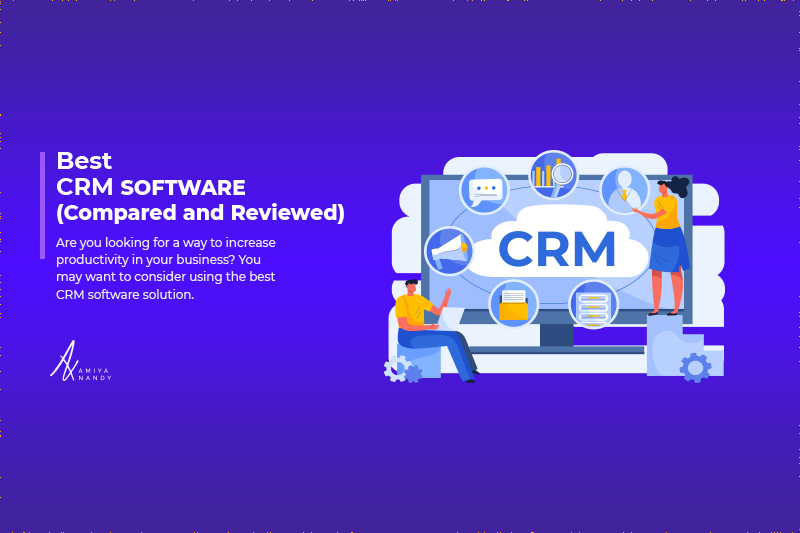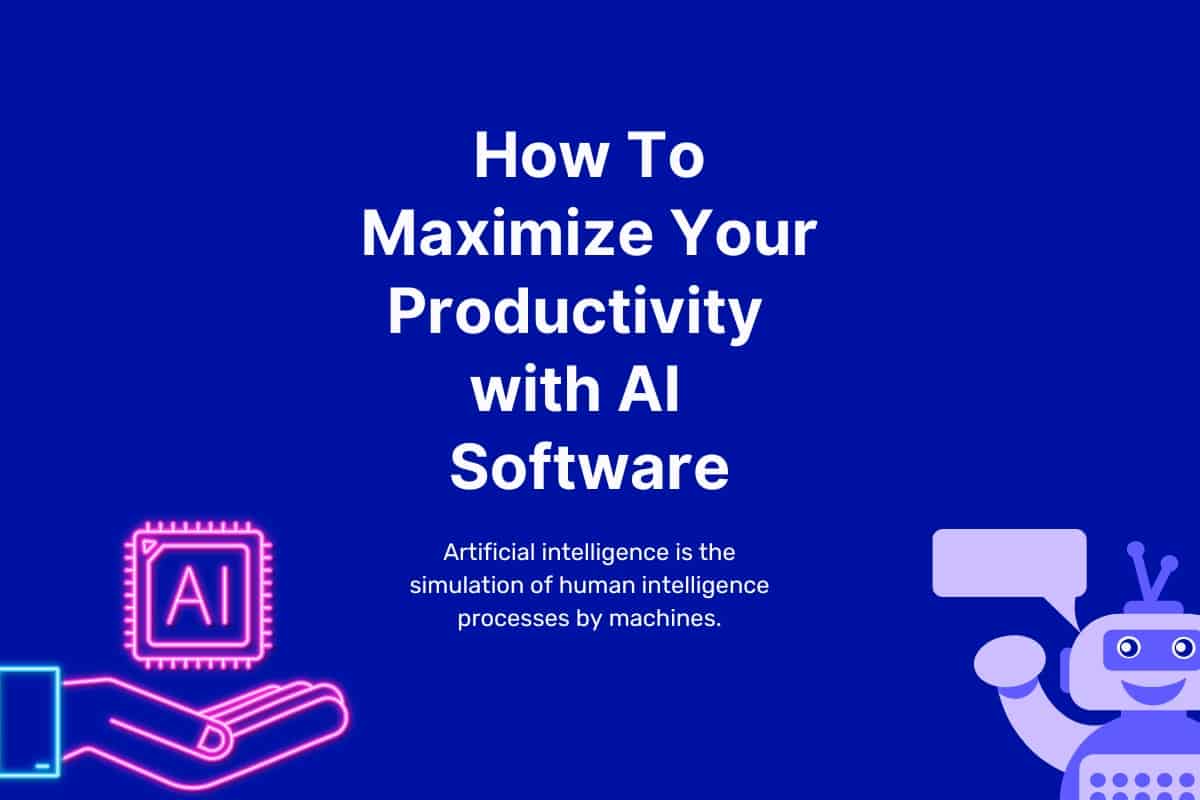Are you looking for a way to increase productivity in your business? You may want to consider using the best CRM software solution.
CRM software can help you manage customer relationships and sales processes more effectively.
CRM systems have a significant impact on customer relationships along with lead management. Also, CRM software is the perfect solution for capturing sales data or analyzing customer records for marketing campaigns.
Which is the best CRM software on the market? Key takeaways:
If you have less time to read the full article and want to my suggestion choosing the right customer relationship management tool, then without remaining in any doubt you can choose Hubspot.
HubSpot is top of my choice, and SalesForce or Pipedrive has excellent rival positions. A simple CRM is an attractive solution for most users.
MailChimp and Apptivo are good CRM solutions for businesses with limited budgets.
All 7 CRM vendors have strengths in their respective markets, and the best is based on your specific business needs.
Why should you choose the best CRM software for business?
The best customer relationship management software (CRM software) solutions can help businesses streamline their sales process, manage customer data, automate marketing tasks, and improve customer service.
Many CRM solutions are on the market, so it can be tough to know which one is right for your business. To help you make a decision, we’ve compiled a list of the seven best customer relationship management CRM solutions available.
Without wasting any further time, let’s take a detailed look at this topic.
The Best CRM Software & Marketing Tools
The following are some of the most effective CRM solutions applications currently available.
#1 Hubspot
Best CRM Software for workflow automation
What Hubspot CRM is and what it does:
HubSpot is one of the top CRM solutions that helps businesses of all sizes manage their customer relationships. It offers a free and paid version with a wide range of features.
HubSpot’s main features include contact management, deal tracking, company pages, email integration, sales automation, and reporting. The software also offers a wide range of integrations with other business tools, such as Slack, QuickBooks, and Zapier.
You may use the HubSpot CRM to generate and populate a company record for you. Keep track of your contact, firm, and transaction records. While most CRMs necessitate that information be manually updated, Hubspot CRM automatically updates your data and maintains records up-to-date by synchronizing with a database of over 20 million businesses.
How Hubspot can help your business grow:
Hubspot is a powerful marketing and sales tool that can help businesses of all sizes to grow. By providing users with access to a wealth of data and resources, Hubspot makes it easy to create targeted marketing campaigns, track results, and close more deals.
In addition, Hubspot’s automation features can save businesses time and money by streamlining repetitive tasks.
The pros of using Hubspot
If you’re looking for a CRM with robust marketing automation capabilities and customer data tracking, Hubspot is worth considering.
Here are some of the pros that make Hubspot stand out:
- Ease of use: The user interface is clean and intuitive, making it easy to use the software.
- Powerful features: Hubspot offers many features, including email marketing, lead capture forms, live chat, and more.
- Integrations: Hubspot integrates with several popular business tools, making it easy to use in conjunction with other software you may be using.
- Affordability: A free version of Hubspot is available, making it an excellent option for small businesses on a tight budget.
The Cons of using Hubspot
The cons of using Hubspot are that it is a closed system, proprietary software, and can be expensive.
A closed system means that you can only use Hubspot with other products and services approved by Hubspot.
Proprietary software means that Hubspot owns the code that powers Hubspot.
Hubspot can be expensive, especially for small businesses, and the cost of the software and training and support can add up quickly.
Pricing Of Hubspot CRM software
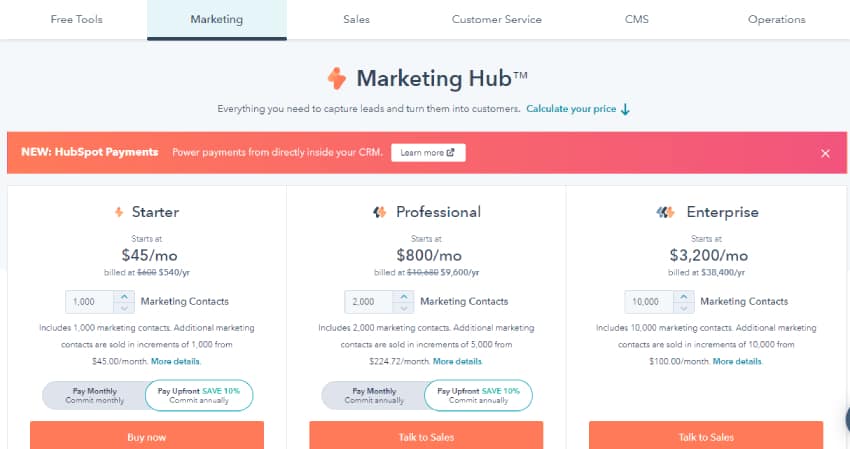
When it comes to pricing, HubSpot offers a few different options.
Free Plan: The first is a free version, which gives you access to some basic features.
Starter plan: This costs $45 per month. This gives you access to all features, including unlimited users and support.
Professional Plan: There is a professional plan for $800 per month for businesses that need more than just the basics.
Enterprise Plan: This is the most expensive option at $3200per month, but it gives you access to all features, including custom branding and support from a dedicated account manager.
Overall opinion of Hubspot: Hubspot is an excellent tool for managing your website and keeping track of your marketing efforts. Overall, it is easy to use and provides many features that small businesses need. The support is excellent, and the pricing is fair. Highly recommend!
If you’re looking for an all-in-one solution for your website and marketing needs, Hubspot is a great option. It’s easy to use, has excellent support, and is reasonably priced. I would recommend it!
Have you used Hubspot? What was your experience? Let us know in the comments below!
#2 Monday CRM
Best Project Management Software
What is Monday.com?
Monday sales CRM is a project management tool that helps teams get their work done more efficiently. It provides a visual way to track projects and tasks, making it easy for team members to see what needs to be done and who is responsible for each job.
Monday CRM also makes it easy to communicate with teammates and keep everyone on the same page.
Monday CRM integrates with various popular platforms, including Asana, Trello, Jira, and Google Drive. However, some users have complained about the lack of integration with specific media, such as GitHub and Microsoft OneDrive.
Key Features:
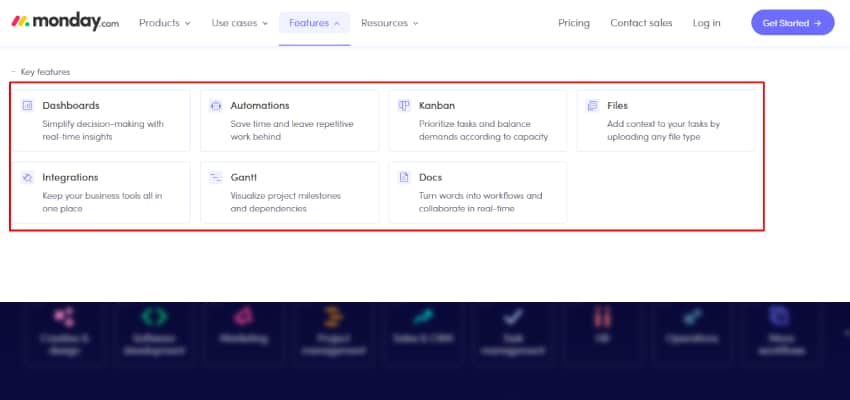
Monday CRM also offers a variety of features to help users manage their projects more effectively, such as:
Task Tracking – Monday CRM enables users to track their tasks and progress over time to see what’s been completed and what still needs to be done.
Project Management – Monday CRM provides users with tools to help them manage their projects more effectively, such as task lists, Gantt charts, and kanban boards.
Resource Management – Monday CRM helps users manage their resources more effectively by providing them with tools to track and allocate their resources.
Time Tracking – Monday CRM provides users with tools to track their time to see how much time they’ve spent on each task and project.
Why Monday CRM is the best CRM software for small businesses?
Monday CRM is a great CRM software for small businesses. It is easy to use and has all the features to manage your customers.
Some of the benefits of using Monday CRM as your CRM software include:
– Easy to use interface
– Affordable pricing
– Comprehensive features
– Excellent customer support
Pricing of Monday CRM
The cost of Monday CRM depends on the number of users and the features you need. Here are some approximate prices:
Individual Plan: Free upto 2 users forever
Basic plan: $8/user/month
Standard plan: $10/user/month
Pro plan: $16/user/month
Pros of Monday CRM
Monday.com is an excellent tool for managing projects and tasks, and it is user-friendly and has many features that make it an excellent choice for project management. Here are some of the pros of using monday.com:
- Ease of use: Monday.com is very user-friendly and easy to navigate. Even if you’re not familiar with project management tools, you’ll be able to use monday.com with ease.
- Flexibility: Monday.com is highly flexible and can be customized to fit your specific needs. You can create custom fields, workflows, and views to make sure that your projects are organized to make the most sense for you.
- Integration: Monday.com integrates with various other tools, making it easy to use monday.com as part of your existing workflow.
- Customer support: Monday.com has excellent customer support, so if you have any problems or run into any issues, you can be sure that someone will be there to help you.
Cons of Monday CRM
- The free version of monday.com is minimal.
- The paid versions of monday.com can be expensive.
- You can only use monday.com on one device at a time.
- Monday.com can be difficult to learn and use at first.
Despite these Cons of monday.com, it is still a trendy project management tool that many people find helpful and easy to use once they get the hang of it. If you’re looking for an affordable and user-friendly option, monday.com may be the right choice.
#3 Freshworks CRM
Best Cloud-Based CRM Software
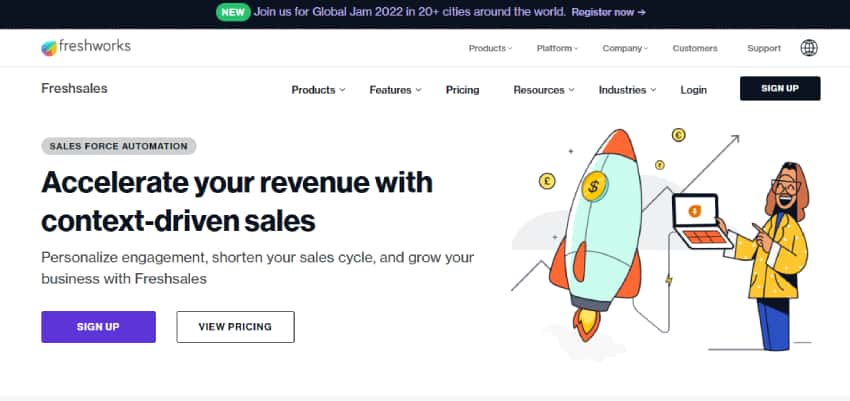
What is Freshworks CRM?
Freshworks CRM is one of the best CRM software that helps businesses manage customer relationships.
It is a cloud-based software that can be accessed from anywhere, anytime.
Freshworks CRM has been designed to make it easy for businesses to keep track of their customers, sales, and marketing activities. The software provides users with tools to create and manage customer profiles, contact lists, sales opportunities, and marketing campaigns.
Freshworks CRM also offers a range of reports and analytics to help businesses track their performance and identify areas for improvement.
Critical features of Freshworks CRM
When it comes to features, Freshworks CRM has a lot to offer. Here are some of the key features that make this CRM stand out:
– Automatic contact and lead capture: With Freshworks CRM, you can automatically capture leads and contacts from your website, emails, and social media. This means that you can quickly and easily build up your contact database without manually inputting data.
– Comprehensive contact management: Freshworks CRM provides you with all the tools you need to manage your contacts effectively. You can view detailed contact profiles, keep track of interactions, and set up follow-up tasks.
– Powerful sales features: The sales features in Freshworks CRM will help you close more deals and boost your revenue. With features like lead scoring, pipeline management, quotes and invoicing, you’ll have everything you need to drive sales success.
Price of Freshworks CRM
The pricing of Freshworks CRM varies depending on the features and tools you need for your business.
Free Plan: Starts free for the first 21 days.
Growth Plan: The cost of Freshworks CRM starts at $15 per month for the basic plan.
Pro Plan: The price goes up to $29 per month for the Pro plan, which includes all of the features of the basic program plus automation, sales intelligence, and reporting.
The price for the Enterprise plan, which includes all of the features of the standard plan plus customer support and training, is $69 per month.
There is also a free trial available for Freshworks CRM.
Pros of Freshworks CRM
-Ease of use: The user interface is very intuitive and easy to use. You don’t need any training to get started.
-Flexibility: Freshworks CRM is highly configurable and can be customized to fit your specific needs.
-Affordability: Freshworks CRM is very affordable, especially considering all the features and functionality.
-Integrations: Freshworks CRM integrates with a wide range of third-party applications, making it even more powerful and versatile.
Disadvantages of Freshworks CRM
One disadvantage is that it can be challenging to keep track of all the features and tools available. With so many options, it’s easy to get lost in the software and miss out on essential elements.
#4 Pipedrive
What is Pipedrive?
Choosing the right CRM software dramatically improves your team’s collaboration and productivity at the same time that it’s increasing sales.
So if you are looking to provide high levels of customer satisfaction along the customer journey, then Pipedrive plays a better role as one of the best customer relationship management systems.
Pipedrive is a sales CRM software for small and medium-sized businesses. It is simple and helps sales teams manage their deals, pipeline, and contacts. Pipedrive provides users with real-time visibility into their sales pipeline management feature so they can close more deals.
If you’re looking for a simple yet effective sales CRM, then Pipedrive is a great option. It’s easy to use and helps sales teams close more deals.
Key Features Of Pipedrive
Pipedrive is a CRM software that helps sales teams close more deals and stay organized. The name is meant to invoke the sales pipeline and drive up sales stats.
It features an easy-to-use interface, customizable workflows, and powerful integrations. Here are some of the key features that make Pipedrive an excellent tool for sales teams:
– Easy to use interface: The Pipedrive interface is designed to be user-friendly and easy to navigate.
– Customizable workflows: Pipedrive allows users to customize their sales workflow according to their specific needs.
– Powerful integrations: Pipedrive integrates with several popular business tools, such as Gmail, Google Calendar, and Dropbox. This makes it easy to keep all your sales data in one place.
– Reporting: Pipedrive provides users with powerful reporting features that help them track their progress and performance.
Pipedrive CRM pricing
Essential Plan – $15/user/month
The Essential Plan is the most popular plan among Pipedrive customers. It includes all of the essential features you need to manage your sales pipeline, including:
-Unlimited deals, contacts, and products
-Advanced email integration
-Automatic lead capture
-Advanced reporting
-Custom user roles
-API access Advanced email integration
-Automatic lead capture
-Advanced reporting
-Custom user roles
-API access
Advanced Plan – $29/user/month
The Advanced Plan adds even more features to help you close deals and grow your business, including:
-Email templates
-Deals pipelining
-Advanced email integration
-Sales forecasting
-Customizable deal stages
-Webhooks
Professional Plan – $59/user/month
The Pipedrive Professional Plan is our most feature-rich plan for enterprise users. It includes all of the features in the Essential and Advanced plans, plus:
-Advanced permissions
-Custom fields
-User groups
-Sales automation
-Integrations with over 300+ business apps
-Dedicated success manager
-Priority support
Pipedrive Enterprise Plan – $99+/user/month
The Pipedrive Enterprise Plan is our top-of-the-line offering, designed for large organizations with complex sales processes. It includes all of the features in the Essential, Advanced, and Professional plans, plus:
-Unlimited users
-Dedicated account manager
-Onboarding assistance
-Customs training and success planning
-API access
-Dedicated customer success manager
-Priority support
Pipedrive offers a free trial for all plans so that you can try it before you buy.
#5 Salesmate
Salesmate is a sales management software that helps sales teams increase productivity and performance.
Salesmate is designed to help sales teams manage their customer relationships, sales opportunities, and pipeline more effectively. The software provides users with tools to track customer interactions, including phone calls, emails, and meetings. Salesmate also includes features to help sales teams manage their opportunities and pipeline, including a drag-and-drop interface for sales stages and a forecast view of the sales pipeline.
Key features of Salesmate
Salesmate is a CRM software that helps businesses manage their sales process. It offers contact management, deal tracking, and activity tracking features. Salesmate also has a mobile app to access your CRM data on the go.
Contact Management: With Salesmate, you can easily add and manage your contacts in one central location. You can also create contact groups to keep track of your customers and prospects.
Deal Tracking: Salesmate helps you keep track of your deals to quickly see which ones are close to closing and which ones need more work. You can also set up reminders to never miss a follow-up call or email.
Activity Tracking: Salesmate’s activity tracking feature lets you see all the activities associated with a particular contact or deal.
Mobile App: Salesmate’s mobile app gives you access to your CRM data on the go. You can add new contacts, deals, and activities while you’re going. The mobile app is available for both iOS and Android devices.
Salesmate Pricing:
The following are the pricing plans available with Salesmate:
- Starter: $12 per user/ month
- Growth: $24 per user/ month
- Boost: $40 per user/month
- Enterprise Plan: You need to talk to the Salesmate team for a customized plan
Pros of Salesmate CRM
Salesmate is a cloud-based CRM software that helps sales teams manage their customers and deals. It offers contact management, deal tracking, and pipeline management features. Salesmate also provides a mobile app, which makes it convenient for sales reps to access their data while on the go.
Some pros of using Salesmate include:
– Its user-friendly interface makes it easy to learn and use
– The mobile app is convenient for sales reps who are often on the go
– It offers a variety of features that can help sales teams manage their customers and deals more effectively.
Cons of Salesmate CR
While Salesmate CRM does offer several features and benefits, there are also some cons to using this software. These include:
– It is a bit more expensive than some other CRMs on the market
– Some users have reported that the customer support is not always responsive
– There have been some concerns about data security with Salesmate CRM in the past.
#6 Mailchimp
Mailchimp is an email marketing service that allows you to create and send newsletters, promotional emails, and targeted campaigns. You can use Mailchimp to stay in touch with your customers and prospects, build relationships, and grow your business.
Mailchimp is easy to use and has a wide range of features, making it an excellent choice for small businesses and large enterprises alike. With Mailchimp, you can create beautiful email campaigns that engage your subscribers and get results.
Mailchimp as CRM
Mailchimp can be used as a CRM tool to manage your customer relationships. By tracking your customers’ interactions with your brand, you can better understand their needs and preferences. Additionally, Mailchimp’s automation features can help you stay in touch with your customers and keep them engaged with your brand.
Key features of Mailchimp
Mailchimp is a popular email marketing service that offers users a wide range of features. Some key features of Mailchimp include:
– A drag-and-drop email builder that makes it easy to create beautiful, responsive emails.
– A wide range of templates and designs to choose from, or the ability to create your custom templates.
– A wide range of integrations with other popular software and services, including Shopify, WordPress, and Zapier.
– Powerful automation features can save you time by automating tasks like email sending, list management, and more.
– Detailed reporting and analytics so you can track the success of your campaigns.
Overall Opinion of Mailchimp:
Mailchimp is an excellent tool for small businesses just getting started with email marketing. Mailchimp offers many features for free, which is perfect for those on a budget.
Mailchimp Free Plan: Mailchimp’s free plan includes all the essential features you need to get started with email marketing. With this plan, you can send up to 12,000 emails per month (or around 300 per day) to 2000 subscribers. Mailchimp also offers paid plans if you need more advanced features or want to send emails to more people.
Mailchimp Essential Plan: The Mailchimp Essential plan includes all the features of the free program, plus a few extras. For example, you can send emails to up to 50,000 people per month (or around 1500 per day). You also access Mailchimp’s advanced features, like automation and reporting. The Mailchimp Essential plan costs $15 per.
Standard Plan: Mailchimp’s paid plans start at $15 per month (or $12.50 if you pay annually) for the Standard project. This plan includes all the features of the free program, plus some advanced features like automation and landing pages.
Premium Plan: If you need more than that, Mailchimp also offers a premium plan called the Premium plan. This plan starts at $299 per month (or $270 if you pay annually) and includes all the features of the Standard plan, plus some additional features like advanced segmentation and reporting.
Why should you use MailChimp CRM?
MailChimp CRM is a great way to manage your customer relationships. It can help you keep track of your customers, contact information, and purchase history. Additionally, MailChimp CRM can help you segment your customers into different groups to target your marketing efforts better. All of this makes MailChimp CRM an essential tool for any business. If you’re not already using MailChimp CRM, now is the time to start!
There are many reasons to use MailChimp CRM, but here are just a few:
– It can help you keep track of your customers and their purchase history.
– It can help you segment your customers into different groups.
– It can help you target your marketing efforts.
– It’s an essential tool for any business.
If you’re not already using MailChimp CRM, now is the time to start! You won’t regret it. Trust me.
#7 Apptivo
Apptivo is a cloud-based business management software app. It helps businesses with task and project management, customer relationship management (CRM), human resources (HR) and financials.
Apptivo gives businesses the ability to manage their entire operation from a single app. This can save time and money by reducing the need for multiple software applications.
Apptivo is a cost-effective way for businesses to start with enterprise-grade business management software. The app has a free trial and offers monthly subscription plans.
Key Features of Apptivo
Apptivo is a great tool for businesses of all sizes. It offers a wide range of features, which Apptivo can customize to fit the specific needs of your business.
Here are some of the critical features of Apptivo:
- CRM: Apptivo’s CRM tool helps you track and manage customer relationships. It includes features like contact management, lead tracking, and opportunity management.
- Project Management: Apptivo’s project management tool allows you to plan, execute, and track your projects. It includes features like task management, Gantt charts, and project templates.
- Invoicing: Apptivo’s invoicing tool helps you create and send invoices to your customers. It includes online payments, recurring invoices, and automatic payment reminders.
- Time Tracking: Apptivo’s time tracking tool allows you to track the time you and your employees spend on tasks. It includes features like task timers, timesheets, and reporting.
- Expense Tracking: Apptivo’s expense tracking tool helps you track and manage your business expenses. It has features like expense reports, receipts, and spending limits.
- Calendar: Apptivo’s calendar tool enables you to track and manage your events. It has features like event management, task management, and reminders.
- App store: Apptivo’s app store offers a variety of apps that you can use to extend the functionality of your account. App Store apps include tools for accounting, project management, CRM, and more.
- Customer support: Apptivo offers 24/ seven customer support via chat, email, and phone. They also have an extensive knowledge base and online community that you can access for help and advice.
- Document management: Apptivo’s document management tool helps you track and manage your documents. It includes features like version control, approvals, and security.
- Email marketing: Apptivo’s email marketing tool enables you to create and send email campaigns to your customers. It includes features like templates, automation, and reporting.
- eCommerce: Apptivo’s eCommerce tool helps you sell products and services online. It has features like shopping cart integration, payment processing, and shipping labels.
- Task management: Apptivo’s task management tool helps you track and manage your tasks. It includes features like task lists, assigned readings, and due dates.
- Team collaboration: Apptivo’s team collaboration tool helps you collaborate with your team members. It includes features like chat, file sharing, and user groups.
- Reporting: Apptivo’s reporting tool allows you to generate reports on your data. It has features like custom reports, scheduled reports, and export to PDF.
Apptivo Pricing Plans
Apptivo Lite Plan: $8/month/per user
Apptivo Premium Plan : $15/month/per user
Apptivo Ultimate Plan: $25/month/per user
These are the plans which cost little when you pay monthly, but if you subscribe to their annual plan, the price of Apptilo becomes a little lower.
The Premium and Ultimate Plan annual subscribers will cost $12/ per month and $20/per month, respectively.
If you’re looking for an app to help you manage your business, Apptivo is an excellent option.
What are the main features of CRM software?
There are a few key features that make up CRM software. These features are essential to consider when choosing a CRM system for your business.
Builds a customer relationship: The first feature is customer relationship management. This is the primary function of CRM software, and it helps businesses keep track of their customers and manage their relationships with them.
Sales Management: The second feature is sales management. CRM software can help businesses manage their sales pipeline and track their sales performance.
Marketing Automation: The third feature is marketing automation. CRM software can help businesses automate their marketing tasks, such as email marketing, social media campaigns, and targeted ads.
Customer Service: The fourth feature is customer service. CRM software can help businesses manage their customer service tasks, such as handling customer inquiries, managing support tickets, and tracking customer satisfaction levels.
Conclusion :
CRM software is a valuable tool for businesses of all sizes. The best CRM software can help you manage your customer relationships, sales pipeline, and more.
I’ve compared the seven best CRMs of 2022 and reviewed them based on their features, pricing, and ease of use.
If you’re looking for a comprehensive CRM that will meet the needs of your business, any of these seven options would be a great choice.
However, if you want to learn more about each one before making a decision, our in-depth reviews are available at the links below.
Which CRM software do you think is right for your business?
Please do not forget to leave a comment below.
Project Management: The CRM software can help businesses manage their projects, such as planning and tracking project progress, assigning tasks to team members, and monitoring project performance.