If you want to be an anonymous blogger to establish your thoughts and thinking without revealing everything about yourself, you can do it easily.
Even 99% of thinkers like you stay ahead of taking the first step.
In this blog article, I will answer all your queries that can help you publish your posts and become an anonymous blogger.
Can You Blog Anonymously?
You can certainly blog anonymously! Many bloggers choose this route to express their opinions freely without having to reveal their identity. For starters, you can use an anonymous pseudonym in place of your actual name, and set up an email address that is separate from the blog-related messages.
It’s important to not share personal information that might reveal your identity, like your workplace address or location. Furthermore using a platform like WordPress that has privacy options could aid in protecting your privacy. If you follow these guidelines, you will be able to interact with your followers and freely share your thoughts while keeping your private life a secret
If you see a blog that doesn’t list a person’s name on its “About” page, it’s likely an anonymous blog.
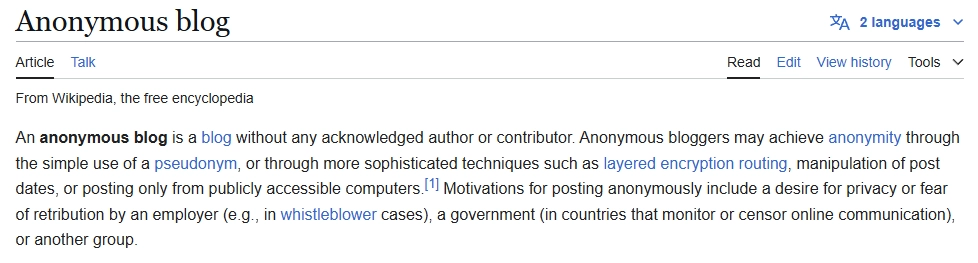
Why You Want Blogging Anonymously?
Have you ever thought about why someone would choose to blog anonymously? Let’s break it down!
Privacy in a Public Space
Sharing personal experiences, thoughts or thoughts is inevitably risky. Certain bloggers may be uneasy knowing that their personal name, contact information or any other identifiable information may be connected to their posts. By blogging anonymously, you can remain in control of the information that is published, giving peace of assurance.
Avoid Online Harassment
The internet can at times be a hostile space. Even content that is harmless can be a magnet for cyberbullies, trolls, or unwelcome attention. If you keep your identity secret, you are able to blog without fearing your personal privacy, retaliation or threats.
Write About Sensitive or Controversial Topics
Sometimes, the topic you’re looking to discuss could be controversial, personal or even sensitive. It could be discussing relationships, mental health or politics as well as concerns related to work. Blog anonymously gives you a secure way to express yourself freely without fear of reprisals either in your professional or personal life.
Separate Your Personal and Professional Life
If you’re planning to write a blog about something that isn’t related to your work or if it clashes the image you portray of your company, an anonymity allows you the opportunity to distinguish from the two worlds. For instance, if a lawyer during the day but would like to write a blog on street fashion in the evening, it could be simpler to do this using an identity that is not your own.
Pros Of Blogging Anonymously
Let’s talk about the amazing advantages of blogging anonymously!
The first thing to consider is the freedom to express yourself!
Blogs without disclosing your identity lets you be honest about your opinions and thoughts without having to worry about what others might consider. It’s an excellent way to be honest and open about matters that matter to you even if they’re a little controversial!
There’s also the benefit that comes with the privacy. In the present it is crucial to be careful about what you publish on the internet. By writing in a non-public manner, you can keep your personal data secure and separate from the content you write. You choose what is kept secret!
Another advantage is the opportunity to discover your passions. Are you looking you to blog on something that is new like video games, or environmental issues? Anonymity allows you to experiment with various topics without worrying about judgement. You can play in your style of writing, and discover what really ignites your enthusiasm!
Let’s not forget that social aspect! When you express your ideas in a private manner, people may feel more comfortable sharing their thoughts as well. It creates a comfortable environment that encourages open discussion, and allows people to interact without fear of being recognized.
What is your opinion?
Reasons to Consider Anonymous Blogging with WordPress
Before discussing how to begin anonymous blogging, let’s first explore its compelling reasons:
Strengthen Your Writing
Many blog anonymously as a way of honing their writing. Anonymity allows you to establish a consistent writing routine without facing judgment from others.
Express Bold Opinions
Having strong opinions can be intimidating, and anonymous speech provides a safety net against online harassment, allowing you to express them freely without self-censoring.
Maintain Your Privacy
Blogging anonymously gives you an outlet to express yourself without becoming the center of attention.
Advantages of WordPress.org
WordPress.org provides anonymous blogging a great advantage, offering self-hosting options unlike its competitor platforms such as WordPress.com.
How to start blogging anonymously with WordPress
If you’ve figured out the reasons why you might like not to reveal your website’s details private we’ll look at how to do it using WordPress in five easy steps!
Step#1: Sign Up for a VPN
While browsing the internet the device you use connects directly to the servers that power the websites you’d like to go to. This is the place where the use of a Virtual Private Network (VPN) is needed! A VPN redirects your internet connection through a different computer before it reaches the servers.
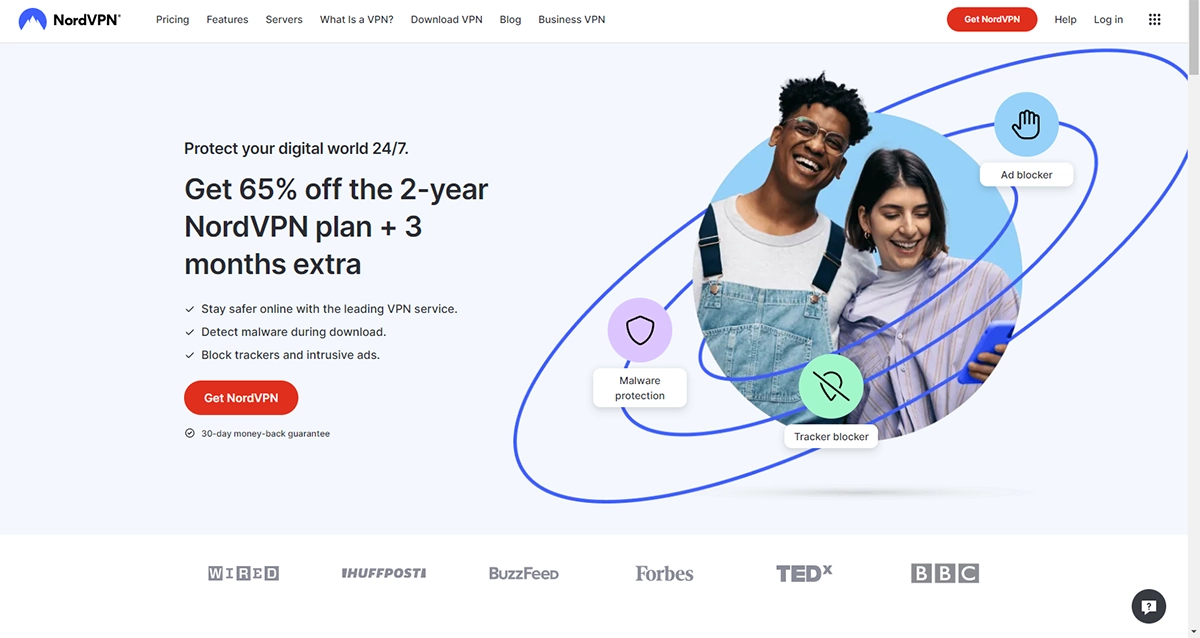
Consider it an encasement to protect you. With the help of a VPN your online activity isn’t traceable back to your device. The first step to keep your blog from being spotted? Set up an internet connection!
One option that is a good one to consider is NordVPN–it’s secure and affordable.
Step#2: Create an Anonymous Email
After you’ve established your connection, your next task is establish an account with an anonymous email address. This will be required for setting accounts with your hosting company and later, for later for your WordPress installation.
Even though Gmail can be an excellent option but you might prefer to create an completely anonymous Google account before you do so. This extra layer of privacy will help you to protect your identity further.
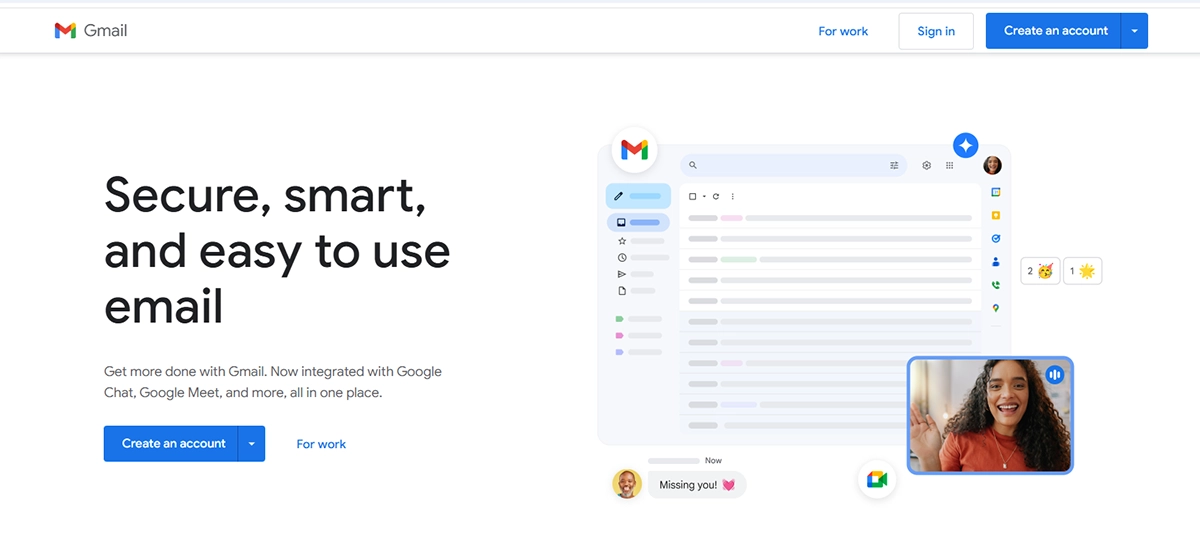
Pro Tips: Use fake details for this account, and do not link it to any personal number or emails you have already. If you are looking for an option that is more secure look into email providers such as ProtonMail. They will protect your privacy while losing features!
Step#3: Use a Secure CMS, Web Host, and Domain Registrar
Now let’s take on the technical stuff! The selection of a CMS (CMS) and web hosting and domain registrar could greatly impact your privacy.
Content Management System (CMS):
We suggest using Self-hosted WordPress.org. It’s user-friendly and comes with a lot of privacy choices.
Web Hosting:
The choice of the best web host is essential. For added privacy, think about offshore hosting providers that accept cryptocurrency, such as Shinjiru. If you’re just trying to keep your hosting private from your coworkers or friends regular hosts such as Bluehost are perfectly.
Domain Name:
When registering your domain choose a registrar that has WHOIS privacy. This means that your information isn’t searchable by anyone else. In case privacy is a primary worry, companies like Njalla should be considered as they control the domain on your behalf and keep your personal information from being recorded.
Quick Setup Tip:
If you are signing up for everything you sign up for, make sure you use your anonymized email as well as other information that is not real to ensure your identity is secure!
Step#4: Choose a Pen Name / Author Persona
Now is the time to build your blog! You’ll need to pick an WordPress theme and possibly create your own “About” page for your new persona as an author.
When choosing a pen name, make sure it is original but stay clear of trademarked names. You could also draw ideas from your favorite subjects or characters. Make sure that it’s obvious that you’re not attempting to impersonate anyone to avoid legal hassles.
Step#5: Don’t Reveal Personal Information
Congratulations! You’re all set and you’re ready to blog anonymously. However, remember that this is only the beginning. To keep your identity private be sure to not share any personal details in your posts.
In lieu of using specific areas instead, use a broad term like the “blogger from the Midwest” instead of the specific city. If you refer to individuals or places, you can make up a fictional version of them to hide your personal identity. Change names, come up with the names of coffee shops and create a comfortable yet fanciful background to your website.
Monetizing Your Anonymous Blog
Are You Wondering If it Is Possible to Earn Money Blogging Anonymously Without Revealing Your Identity Can Anonymous Blogs Earn Money? Absolutely. Here are a few strategies for how anonymous blogging can earn you some extra cash:
Affiliate Marketing:
Affiliate marketing is one of the best-known ways for bloggers to make money. Register for affiliate programs relevant to your area of expertise, then include their links in your blog articles. Most programs only require an email address for registration – making signing up anonymously simple!
Google Adsense:
Google AdSense If your blog is receiving enough traffic, consider applying for Google AdSense so it can display ads and generate revenue for you. While payments information must be provided, pseudonyms and separate email addresses can also be used for communication with the AdSense account. Just be mindful of any personal details associated with it!
Sell Digital Products:
An alternative way of making money through blogging is selling digital items such as ebooks, printed courses or any form of education. It is easy to set up an online store using plugins such as WooCommerce or Easy Digital Downloads on your blog and accept payments through third-party service providers like PayPal and Stripe under an assumed pseudonym.
Conclusion
Blogging anonymously allows you to share your thoughts, expertise, and creativity without compromising your privacy. By following these steps—using a VPN, creating an anonymous email, and carefully protecting your personal information—you can enjoy the freedom of expressing yourself online while staying safe and secure.
So, whether you’re tackling sensitive topics, protecting your personal brand, or simply enjoying the freedom to write without judgment, anonymous blogging with WordPress gives you the tools you need to stay in control of your identity. Ready to start? Take the leap today and create your anonymous blog!





