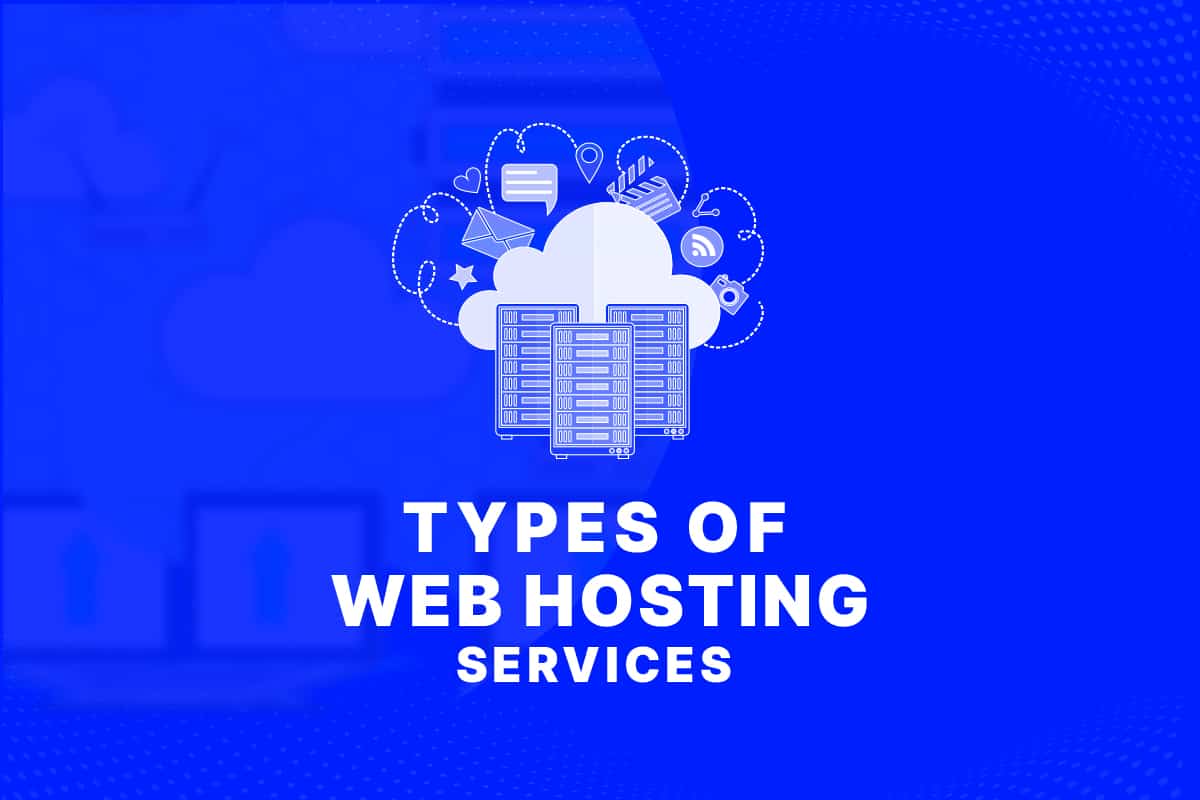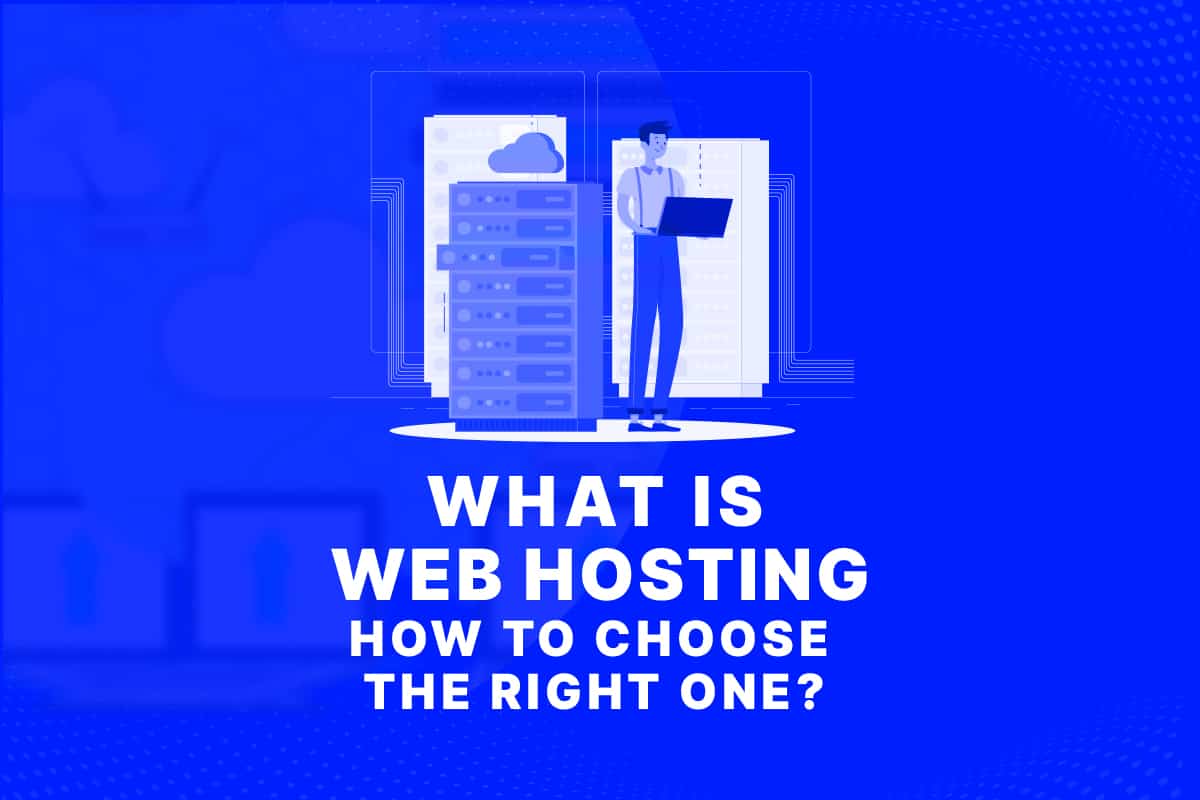If you’re starting a website, choosing the right platform is important. Two popular options are Bluehost and WordPress.com, but they work differently. Bluehost is a hosting service that gives you space to build and run a WordPress.org site, while WordPress.com is a platform where you can create a site without worrying about hosting.
In this post, we’ll explain the main differences between Bluehost and WordPress.com, looking at things like cost, ease of use, and what each one is best for. By the end, you’ll know which one is a better choice for your website.
There are two versions of WordPress – WordPress.com and WordPress.org. In this comparison, we’re focusing on WordPress.com, which lets you create a website using their platform. On the other hand, WordPress.org requires you to find your own hosting service and set up the website by yourself.
Bluehost vs WordPress: Overview
What is Bluehost?
Bluehost is a web hosting service that has been around since 2003. It is officially recommended by WordPress.org and is known for its reliable hosting solutions, particularly for WordPress websites. Bluehost offers various hosting plans, including shared hosting, VPS hosting, and dedicated servers. Its features include free domain registration, SSL certificates, and 24/7 customer support.
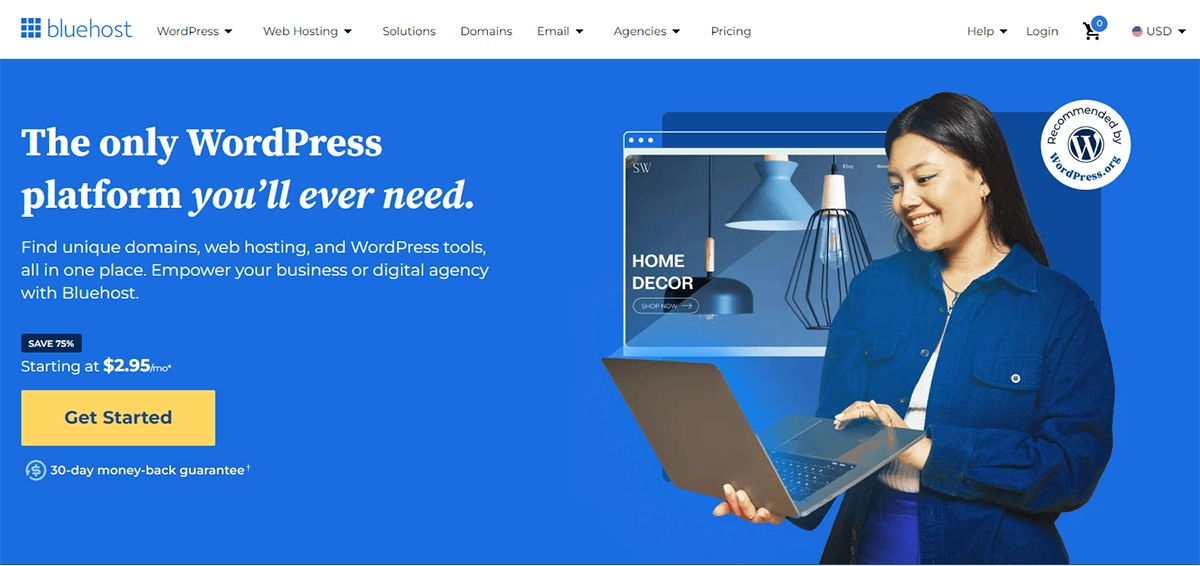
Key Features of Bluehost:
- Officially recommended by WordPress.org
- Free domain for the first year
- SSL certificate included
- 24/7 customer support via phone, chat, and email
- 30-day money-back guarantee
What is WordPress.com?
WordPress.com is a hosted version of the popular open-source content management system, WordPress. It allows users to create and manage websites without needing to handle server management or technical details. WordPress.com offers a range of plans, including free and paid options, catering to both beginners and more advanced users. Its user-friendly interface makes it easy to set up and customize websites.
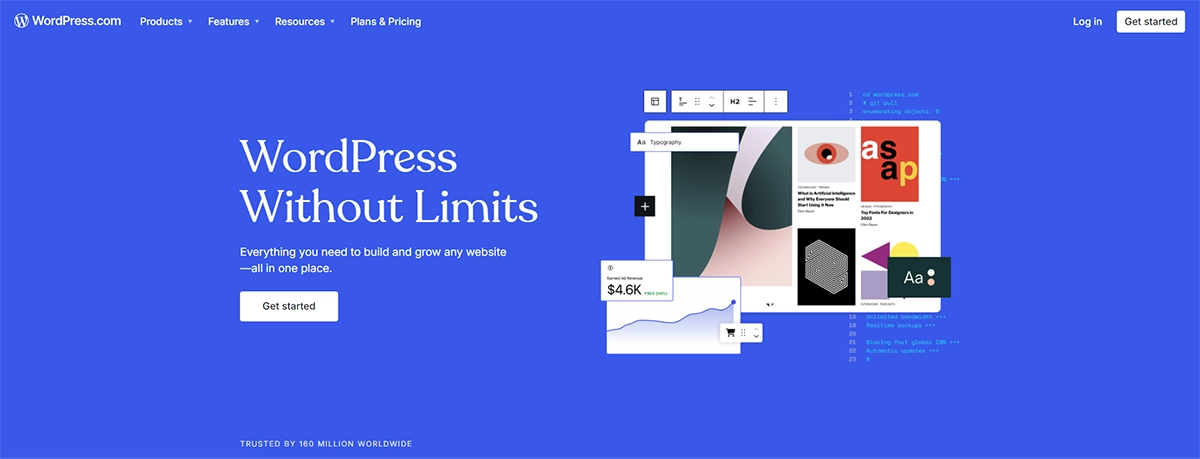
Key Features of WordPress.com:
- Free tier available with limited features
- Built-in security and updates
- Extensive library of themes and basic customization options
- Monetization options available on certain plans
- Strong community and support through forums
Bluehost Vs WordPress : Key Differences
Hosting Options
One of the biggest distinctions in Bluehost in comparison to WordPress.com is the hosting options they offer. Bluehost offers a variety of hosting options that allow users to be more flexible in selecting the best plan for their requirements. Contrarily, WordPress.com offers a simplified hosting experience through its own platform that is managed by WordPress.com that makes it easy to those who need an effortless solution.
Bluehost Hosting Options:
- shared hosting: Best for beginners and smaller websites.
- VPS hosting: More resources and control of growing websites.
- dedicated hosting: Full server resources for websites with a high volume of traffic.
WordPress.com Hosting Options:
- Basic Plan Essential features, with some customization.
- Personal Plan Ad-free and secure experience using a customized domain.
- Premium plans and business packages: More features, including monetization and support for plugins.
Pricing Structure
Pricing could significantly influence your choice. Bluehost provides competitive pricing through special offers at first, but prices could increase with renewal. The plans typically come with options like free domains as well as SSL certificates. However, WordPress.com has a free level with limitations, and the paid plans can be a lot quickly if you require more advanced features.
Bluehost Pricing Overview:
- Shared Hosting starts at $2.95/month (initial cost)
- Plans with higher tiers (VPS and dedicated) are available between $19.99 to $119.99/month
- The renewal rates may be higher, which is why it is important to read the fine print
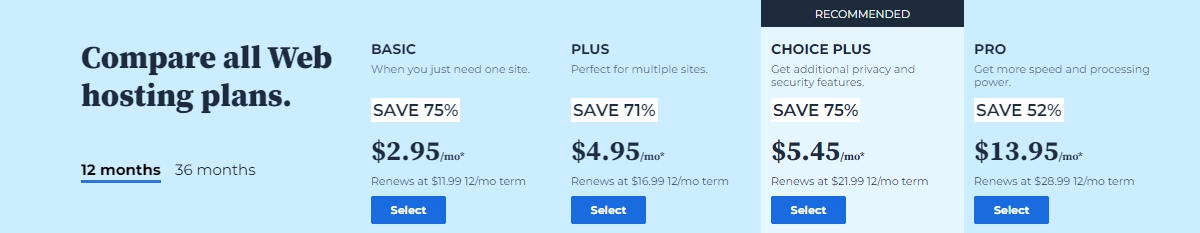
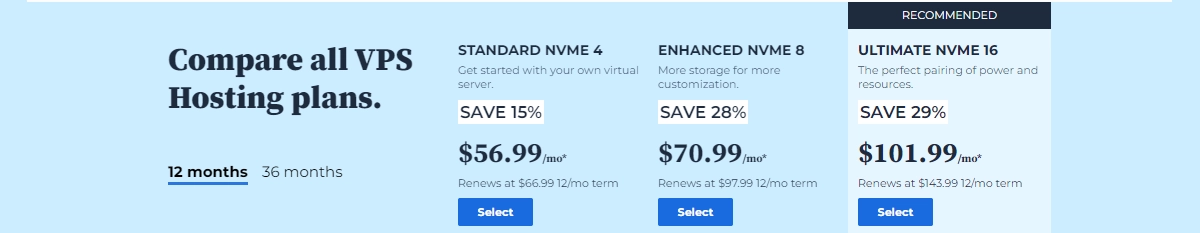
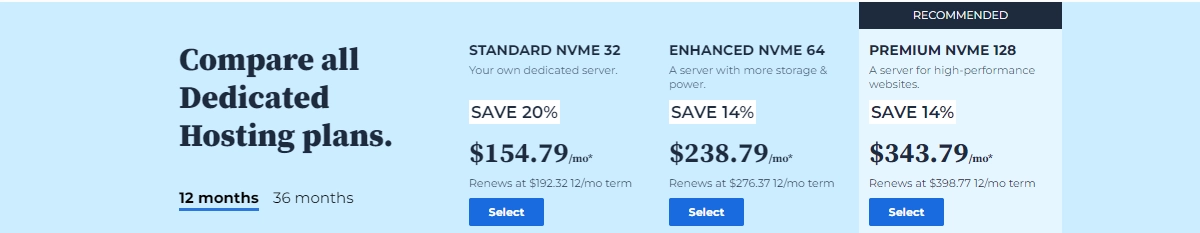
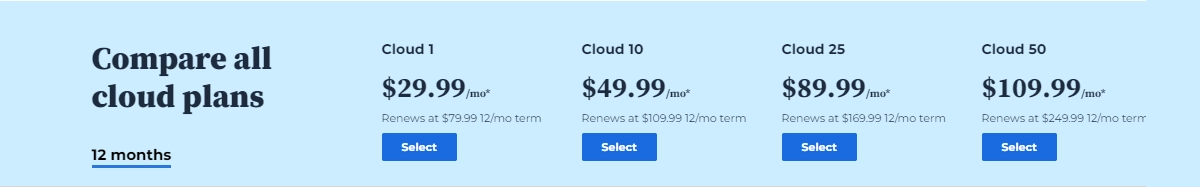
WordPress.com Pricing Overview:
- Free Plan Basic features, storage limitations, and WordPress.com branding
- Personal Plan: $45/month. Billed annually, with a custom domain with no ads
- Premium Plan: $8 per month, includes the option of advanced customization and monetization.
- The Business Plan costs $25 per month. includes themes and plugins upload
Flexibility and Customization
Bluehost lets users install any theme and plugin they like, giving them more possibilities for customization. This is great for those who are looking to create an individual website that has specific features. However, WordPress.com limits customization options for its free and lower-tier plans, and lets users select from a small selection of plugins and themes.
Customization in Bluehost:
- Choose the latest WordPress theme or customize it.
- Make use of thousands of plugins to get greater capabilities
- Access for access to WordPress dashboard for total control
Customization in WordPress.com:
- A limited number of themes are available on lower and free plans
- Custom-designed themes and plugins are available only on higher-tier plan
- Basic customization options available to users who are not paying for it.
Ease of Use
For novices the ease of use is an important factor. WordPress.com was designed with ease of use in mind, which makes it easy to create and manage a site. Bluehost, although user-friendly might require some expertise, particularly when it is setting up WordPress and managing the hosting settings.
User Experience on Bluehost:
- One-click WordPress installation
- Access to cPanel’s CPanel for managing hosting settings
- Additional features need to be familiar with WordPress
User Experience on WordPress.com:
- Simple setup process that is guided steps
- Simple interface to manage posts, pages and settings
- Automated updates and maintenance make it effortless
Support and Community
Both platforms offer support however their methods differ. Bluehost provides customer support 24 hours a day through live chat and telephone and ensures that customers can seek help at any time. WordPress.com provides support mostly through forums and email. This isn’t as quick however it is backed by a large user base who offer suggestions and tips.
Support in Bluehost:
- 24/7 live chat and telephone support
- Comprehensive information base, tutorials and knowledge bases.
- A dedicated account manager for plans that are higher in tier
Support in WordPress.com:
- Community forums and email support
- Limited live chat support, based on the plan
- Access to documentation that is helpful and User guides.
Bluehost Vs WordPress: Comparison of Features
Themes and Design
Bluehost: With Bluehost, you have the freedom to choose from thousands of WordPress themes, allowing for extensive customization. You can also upload custom themes, giving you the flexibility to create a unique look for your site. Additionally, the ability to modify CSS and HTML allows for even greater personalization.
WordPress.com: While WordPress.com provides a selection of themes, the choices can be limited, especially on lower-tier plans. Custom themes can only be uploaded on higher-tier plans, restricting users who want to create a personalized design on a budget. However, the available themes are optimized for mobile devices, ensuring a good user experience across all devices.
Plugins and Functionality
Bluehost: Users can install any WordPress plugin, enhancing their site’s functionality. This includes SEO tools, social media integrations, and eCommerce solutions, giving you complete control over your website’s features. The ability to choose from popular plugins like WooCommerce for eCommerce or Yoast SEO for optimization is a significant advantage.
WordPress.com: The ability to use plugins is restricted on WordPress.com, especially for free and lower-tier plans. Only higher-tier plans allow for custom plugins, limiting the functionality of your site unless you’re willing to pay more. For basic needs, the built-in features may suffice, but advanced users may find these limitations frustrating.
Security Features
Bluehost: Bluehost includes essential security features like free SSL certificates, daily backups, and malware protection. This helps ensure that your website is secure and your data is protected. Additionally, users can implement security plugins for added protection against threats.
WordPress.com: Security is managed by WordPress.com, so users don’t have to worry about updates or maintenance. However, the level of security features available depends on the plan chosen, with higher tiers offering better protection. Regular updates and monitoring by the platform add peace of mind for users.
SEO Capabilities
Bluehost: Since Bluehost provides access to a full WordPress installation, users can install various SEO plugins like Yoast SEO or All in One SEO Pack. This allows for advanced optimization techniques, such as XML sitemaps, meta descriptions, and more, helping improve your website’s visibility on search engines.
WordPress.com: The free and lower-tier plans of WordPress.com have limited SEO capabilities. Users can optimize basic elements, but advanced features are only available on the Business plan and above. While WordPress.com sites can still rank well, the lack of comprehensive SEO tools may be a drawback for those serious about optimization.
Performance and Speed
Bluehost: Performance is generally strong, especially on higher-tier plans. Bluehost provides fast loading times, essential for user experience and SEO rankings. Users can also optimize performance through caching plugins and CDN (Content Delivery Network) services for improved speed.
WordPress.com: WordPress.com sites benefit from optimized hosting, with automatic speed enhancements. However, performance may vary depending on the plan you choose, as free users may experience slower loading times compared to paid users with better resources.
Backup and Restore Options
Bluehost: Users are responsible for their backups on Bluehost, but they can easily implement backup plugins to schedule regular backups. Additionally, Bluehost offers a backup solution called CodeGuard for an extra fee, providing peace of mind for users concerned about data loss.
WordPress.com: Automatic backups are included with all plans, so users don’t have to worry about manually backing up their sites. Restoring a site is straightforward, as users can revert to previous versions if needed. This makes WordPress.com an attractive option for those who prefer a hands-off approach to backups.
Case Studies: Users of Bluehost vs. WordPress.com
Success Stories from Bluehost Users
Many businesses and bloggers have found success using Bluehost as their hosting provider. For instance, Sarah, a food blogger, started her website with Bluehost and quickly scaled it to attract thousands of visitors monthly. By leveraging Bluehost’s performance features and plugin options, she optimized her site for SEO, resulting in substantial traffic growth.
Success Stories from WordPress.com Users
Similarly, Tom, a freelance writer, chose WordPress.com for its ease of use. With limited technical knowledge, he set up his portfolio in minutes, showcasing his work to potential clients. Thanks to the built-in features and community support, Tom successfully landed several writing gigs through his WordPress.com site.
Bluehost Vs WordPress: Pros & Cons
Pros and Cons of Bluehost
Pros:
- Full control over customization with themes and plugins
- 24/7 customer support
- Competitive pricing for hosting plans
Cons:
- Requires some technical knowledge for setup
- Backup and security are user responsibilities
Pros and Cons of WordPress.com
Pros:
- User-friendly interface for beginners
- Automatic updates and security
- Free tier available for basic use
Cons:
- Limited customization on lower-tier plans
- Advanced features require higher payments
Bluehost Vs WordPress : Which Platform is Right for You?
The choice the right one between Bluehost and WordPress.com will ultimately depend on your particular requirements and goals. If you are looking for flexibility control and personalization, Bluehost might be the best option. However, if you want an easy-to-manage solution that has less technical responsibilities, WordPress.com could be the choice for you.
Consider the Following Factors:
- Budget: Assess what you would like to spend. Bluehost might have a higher starting cost, but they offer a wide range of features, whereas WordPress.com offers a free service with limited capabilities.
- Tech Skills If you’ve got technical knowledge or are looking to improve your skills, Bluehost allows for more flexibility in the design of. For those who are new to the web, WordPress.com provides a straightforward experience.
- Lang-term goals: Think about your future plans for your website. If you are planning to expand and require advanced options, Bluehost may offer the scaling you need.
Frequently Asked Questions (FAQs)
Can I Switch my Website Between WordPress.com and Bluehost?
Am I required to use WordPress.com with an address for my domain?
Does Bluehost actually receive the endorsement of WordPress.org?
Can I Make Money on WordPress.com?
Do I have to pay for WordPress if I have Bluehost?
Is WordPress free if I already own my domain name?
Conclusion
Choosing the right platform for your website is a critical decision that can influence your site’s success. Both Bluehost and WordPress.com offer unique advantages and cater to different user needs. By considering factors such as hosting options, pricing, customization, and support, you can make an informed choice that aligns with your goals. Whether you go with Bluehost for its flexibility or WordPress.com for its simplicity, both platforms can help you create a successful online presence.